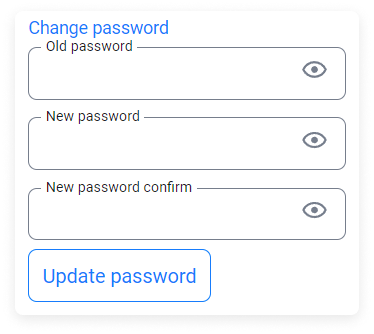How do I recover my password?
Type app.xchainer.io into your address bar and hit Enter.
The Sign in window will appear.
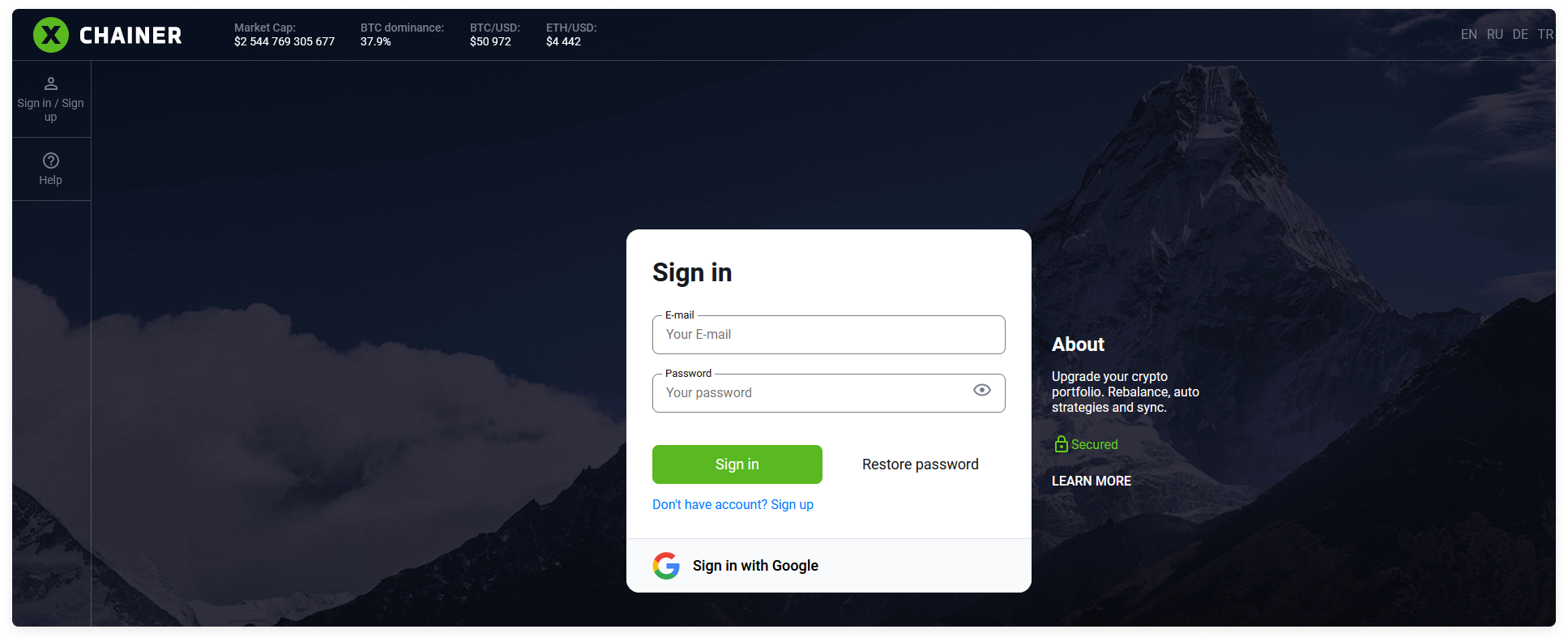
Click Restore password.
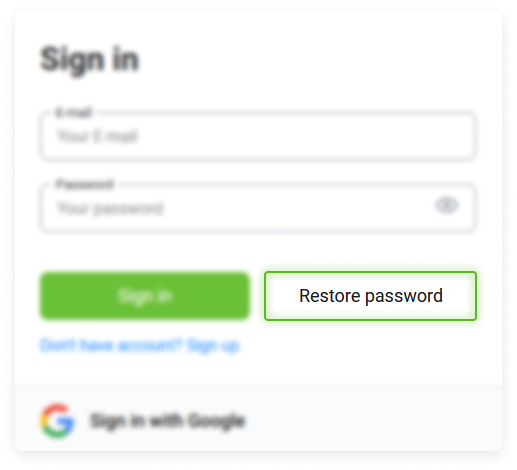
In the new window, enter your e-mail address that you used to register the profile in the E-mail field and click Send password.
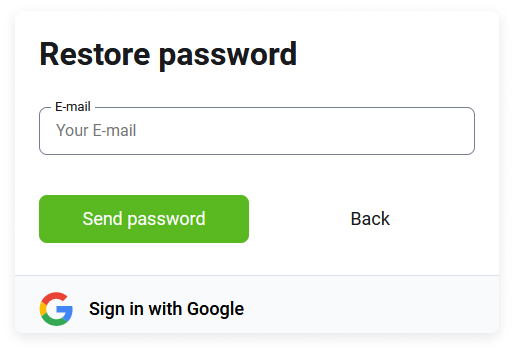
Log-in to your e-mail account. You should find an e-mail with your newly generated password sent from [email protected]
If not, wait a few minutes or check your SPAM folder.
Add [email protected] to your contact list.
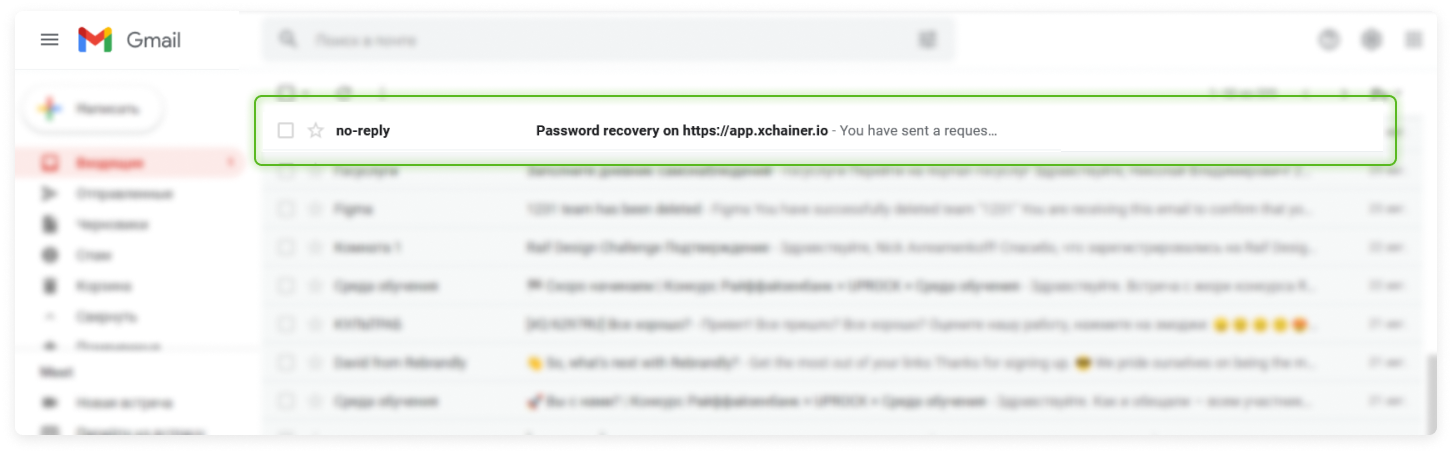
Open the received message. It should look something like this:
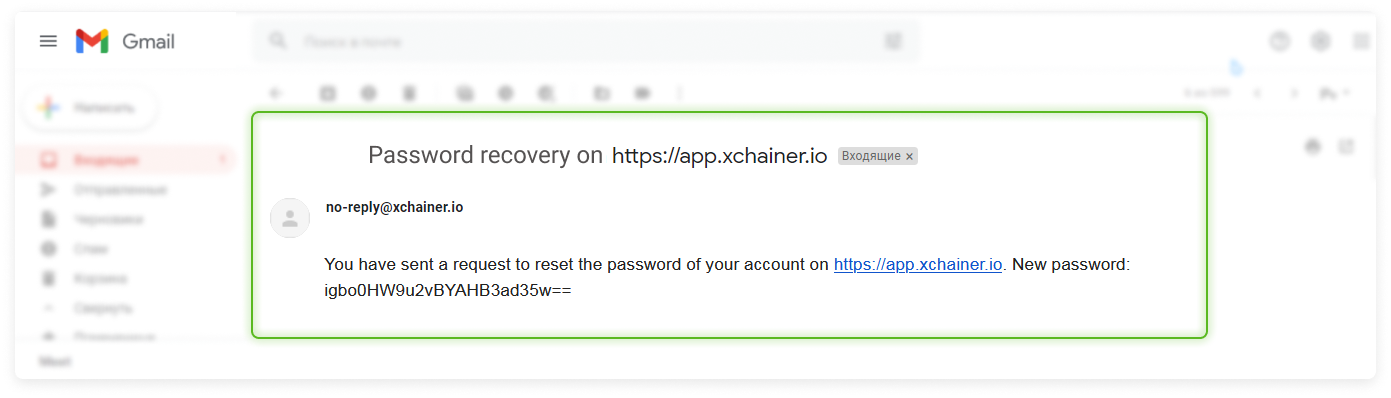
Copy and save the new password.
How do I change my password?
To change your old password to a new one, go to Profile.

Select Change password.
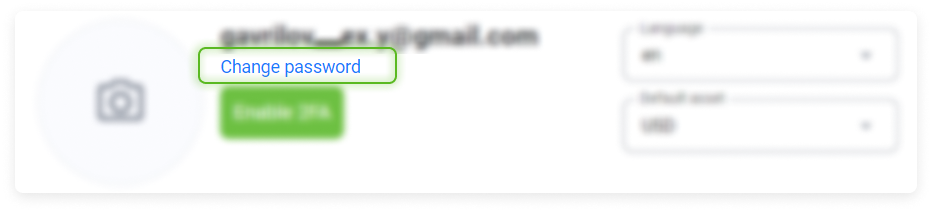
Enter your current password in the Old password field in the new window that appears.
In the New password and New password confirm fields, enter your new password and then click Update password.