XChainer allows you to share your successes with other investors. When you grant them access, they will be able to track and analyze your portfolio.
Hover your mouse cursor over the account that you would like to allow others to follow. A Pencil icon will appear in the upper right corner.
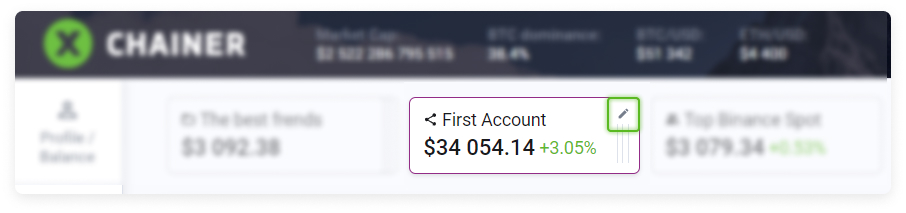
Then select the Users tab.
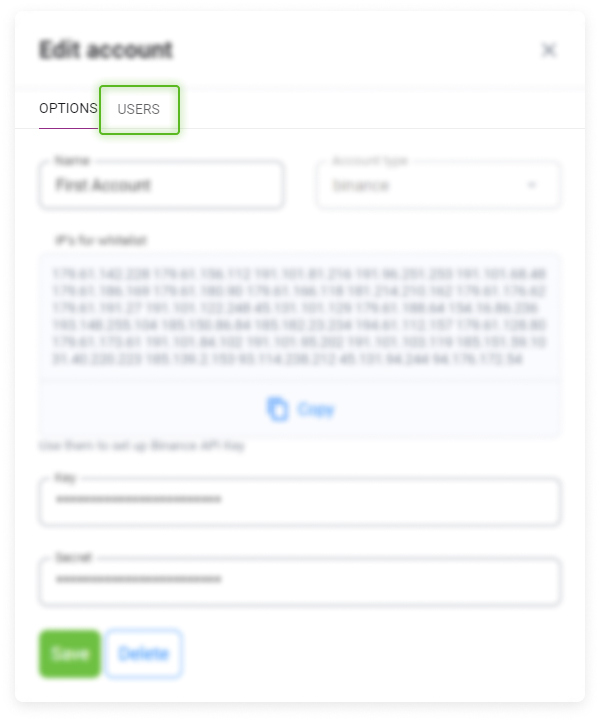
Then click Add user.
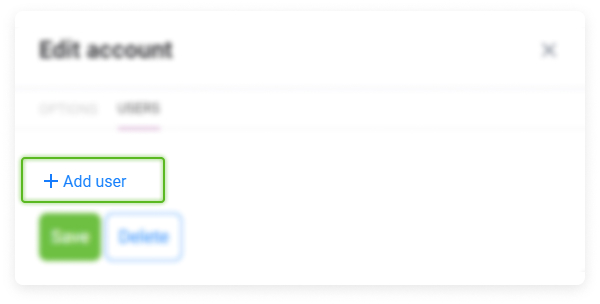
Enter the e-mail address/username of your friend in the e-mail address field. By default, there is a checkbox that you can check to allow them to read your account history. You can leave this checked or uncheck it depending on your desired privacy level.
You can use the Add user button to add the desired number of users.
Click Save to make the changes.
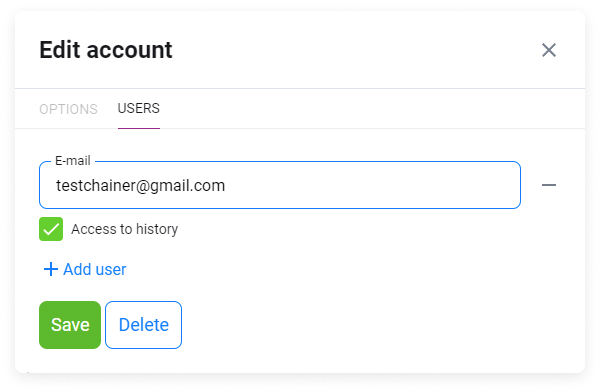
What will other users see in your portfolio?
Subscribers will be able to see the composition and size of your portfolio.
You can use the "Minus" symbol button to prevent others from being able to read the corresponding account.
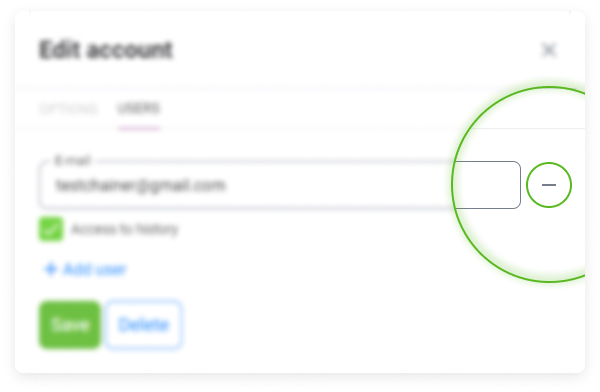
The account that you have granted another user access to will be marked with this icon.
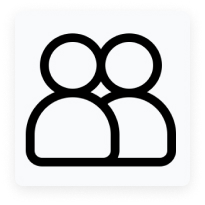
Any account that another user shared with you will be marked with this icon.
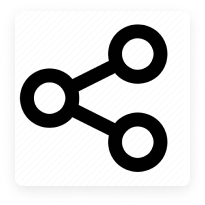
Accounts can be deleted and moved horizontally with the mouse via drag-and-drop.
These accounts are for informational purposes only and are read-only. A user who has been granted access to your account will not be able to modify it in any way.
