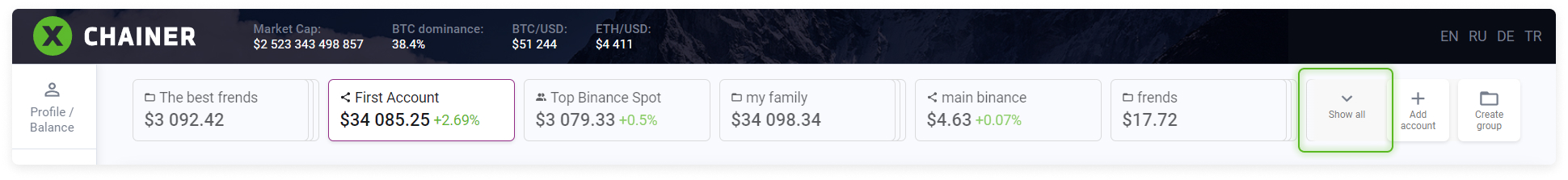You can connect up to 3 exchange accounts in your Xchainer profile.
In addition, you may have an unlimited number of read-only accounts and account groups.
All of them are displayed in a single row at the top of the page.
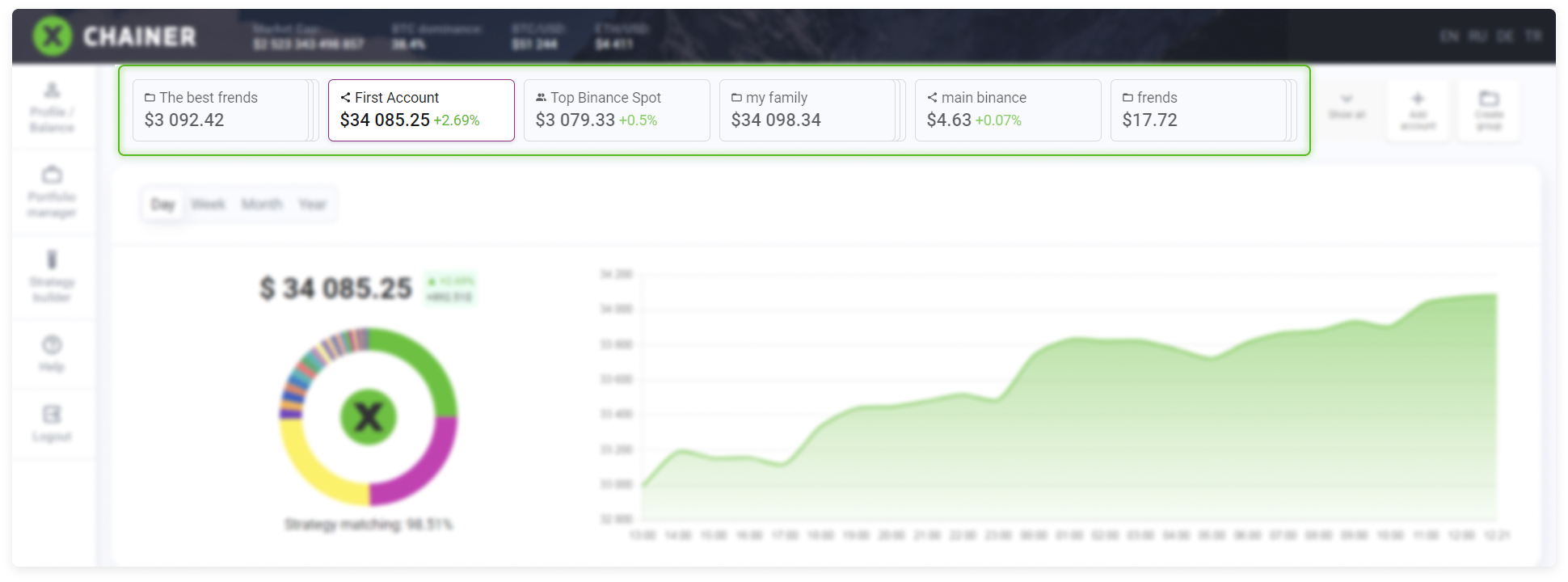
For the sake of convenience as well as ease of reading, you can sort from left to right. You can choose the account or group sorting to fit your needs.
Click the desired account with the mouse and drag it to the target location.
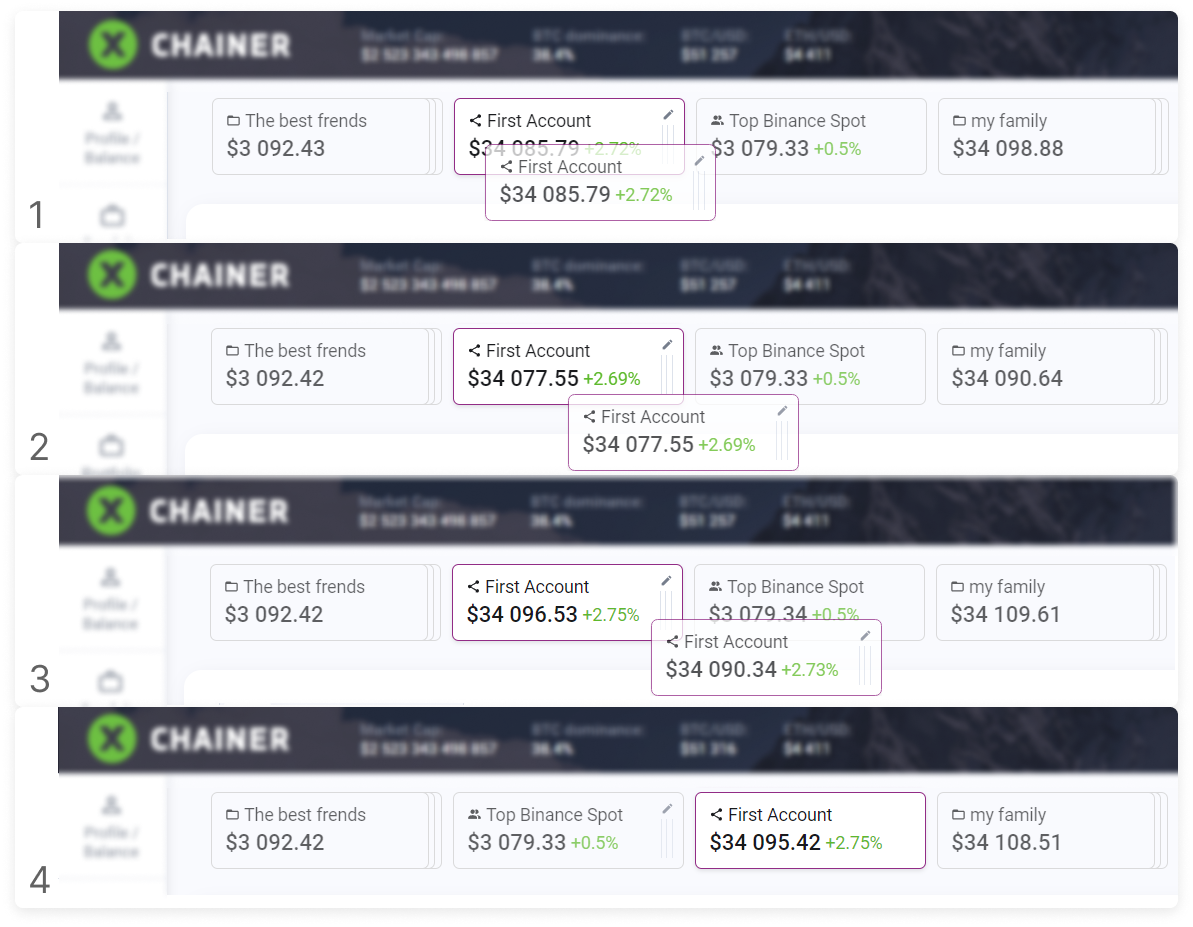
Over time, you may assemble a large number of accounts in your profile that cannot fit on a single line of the screen. In this case, you will see a button on the right side of the line to view the accounts and groups that overflow this line.