When working on the XChainer platform, you may need to update the Whitelist of IP addresses for your Binance exchange account. The list itself is provided by XChainer.
At the same time, you will see a red triangle with the text "Whitelist diff" on the account.
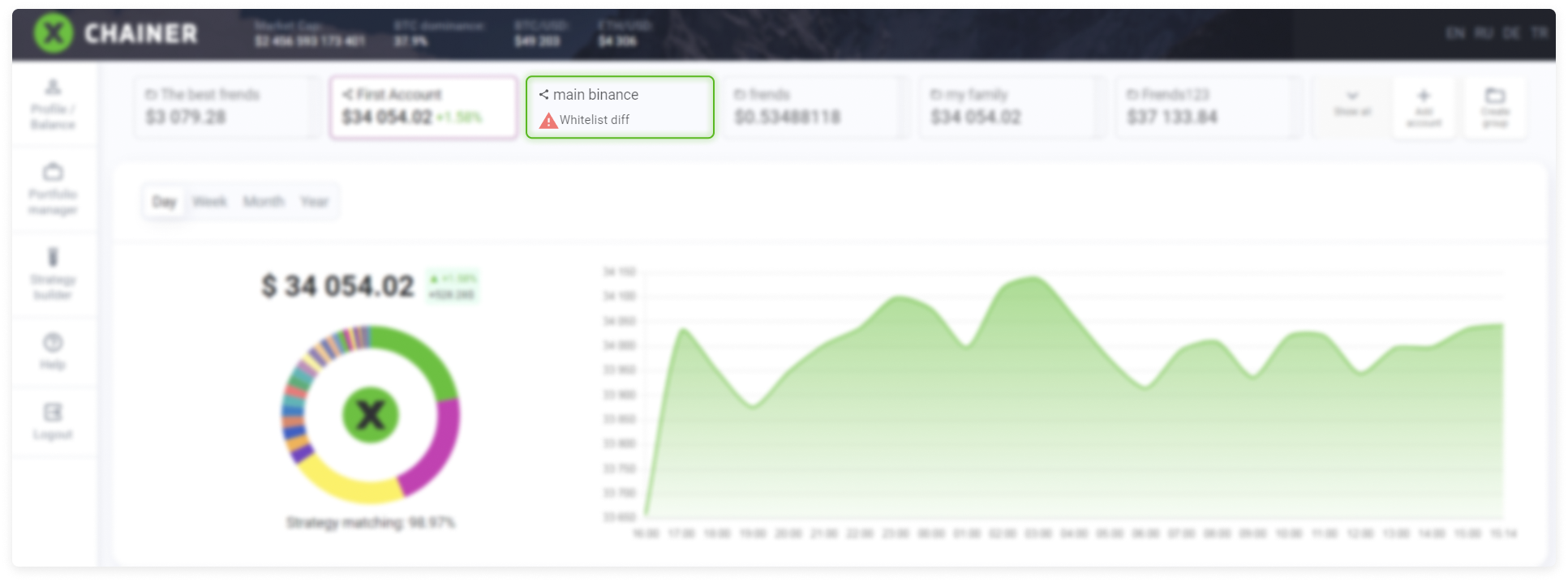
If you select an account that is so marked, you will be able to read the system notice prompting you about the need for an update.
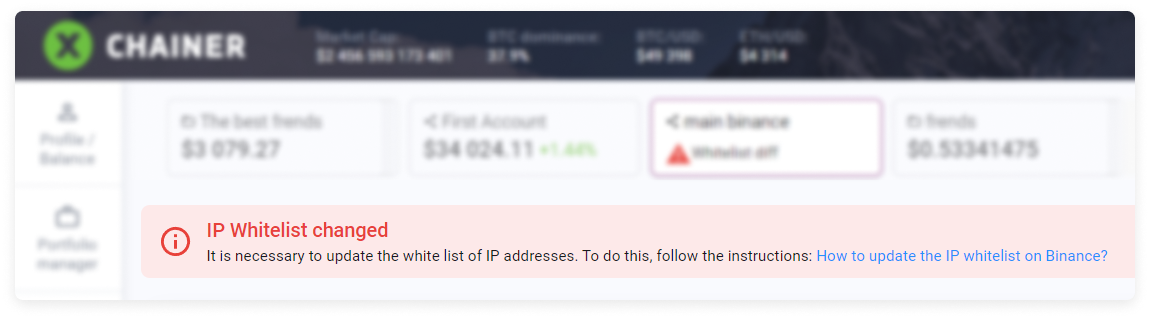
You must complete the following steps to ensure that your exchange account operates properly:
Open the Binance exchange website in a new browser tab.
Select your personal profile icon on the main page of the Binance exchange.

A dropdown menu will open. At the very bottom of the menu, select API Management.
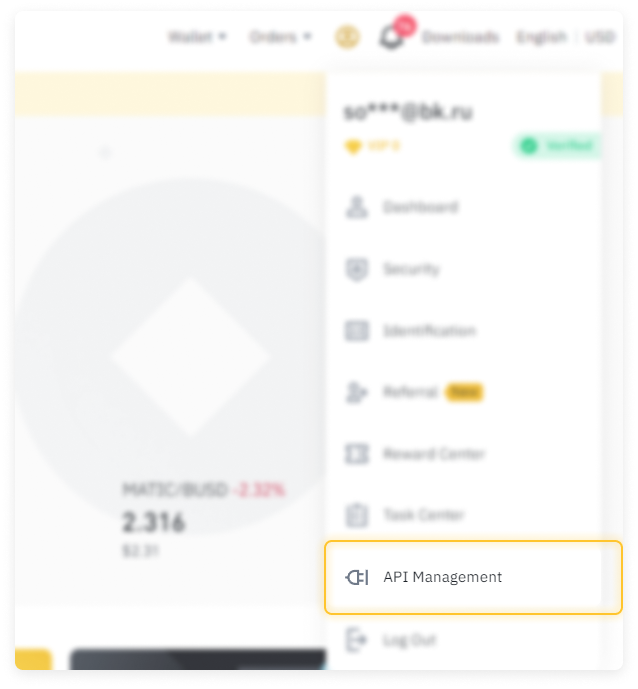
The API Management page opens. In the list of API keys, select the one created for XChainer. In the given example, there is only one key in the profile.
Select Edit restrictions.
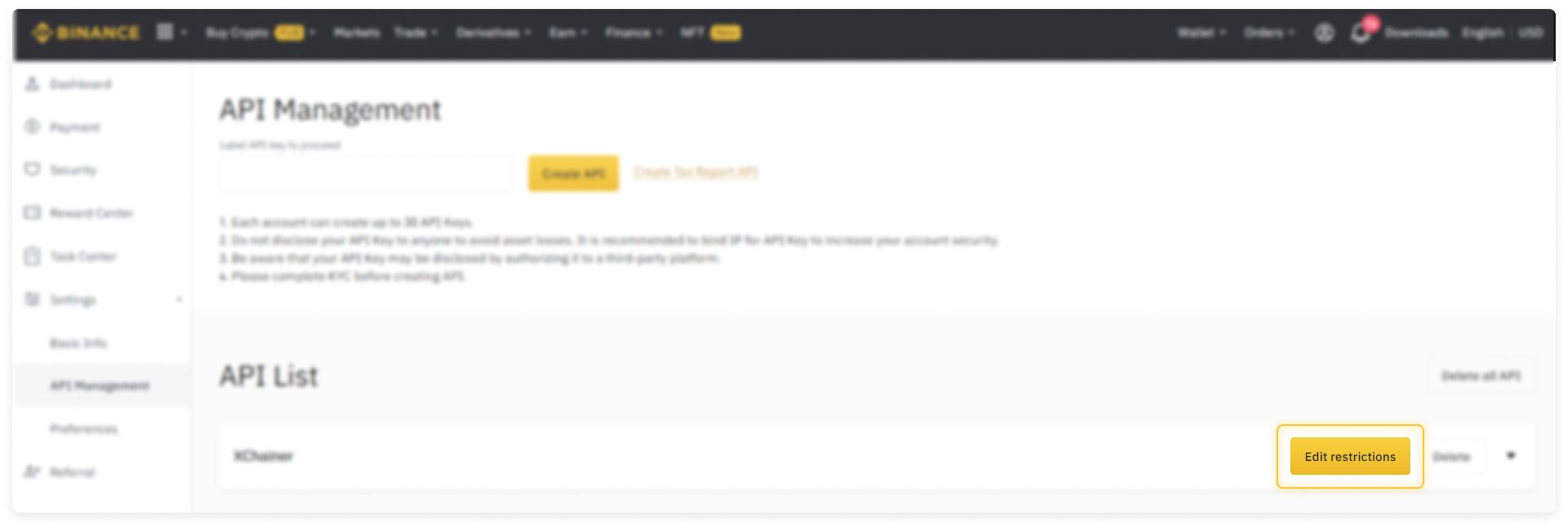
The page where you can edit your API key settings will open. At the bottom of the page you will find a Trusted IPs section.
This section may look different for you, and Unrestricted, which is less secure, may be checked. If this is the case, then you need to check the option Restrict access to trusted IPs only instead.
Then copy the Whitelist of IP addresses from the XChainer account.
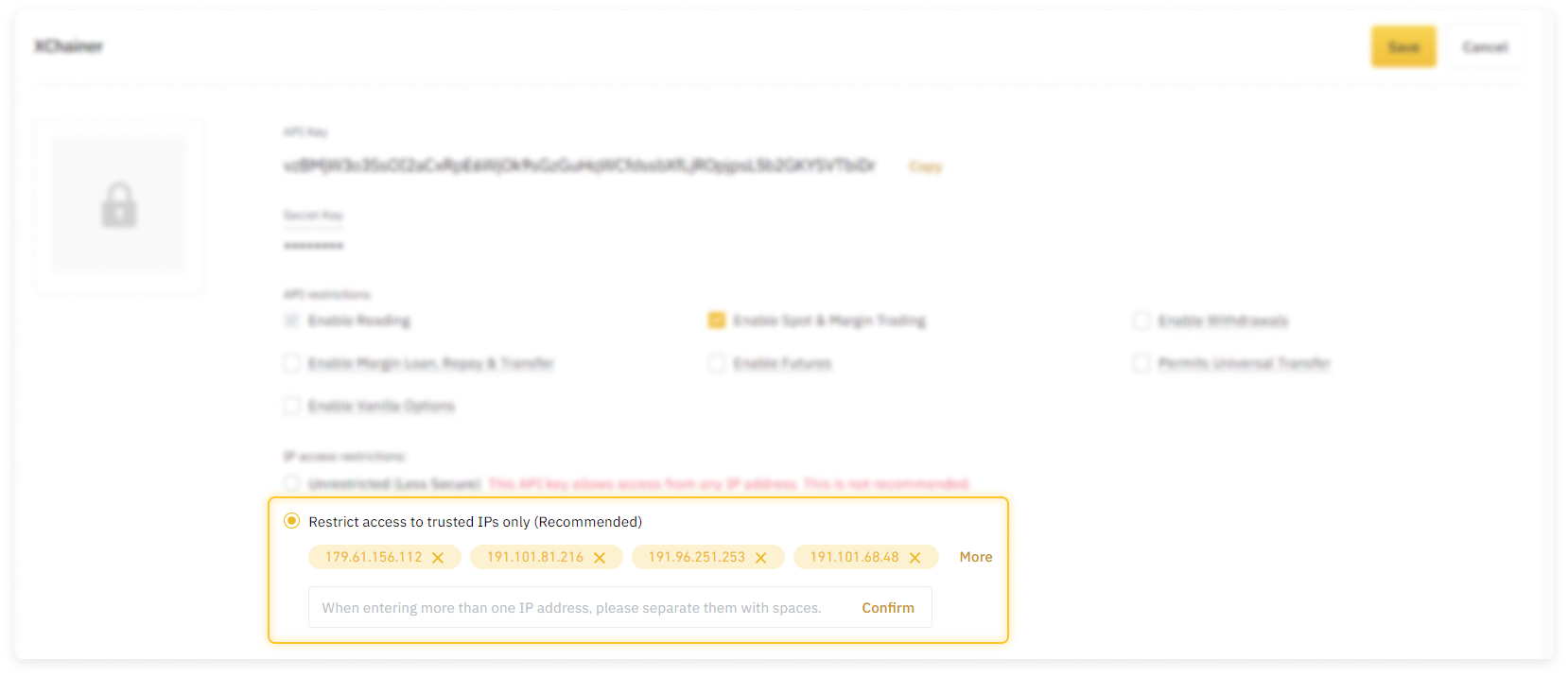
Click More.
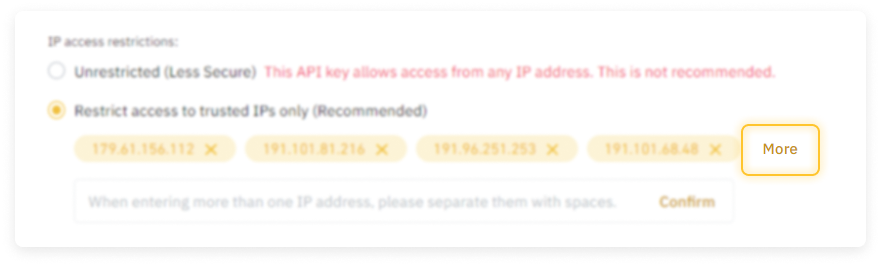
The full list of legacy IP addresses will open. All these addresses must be removed from the profile.
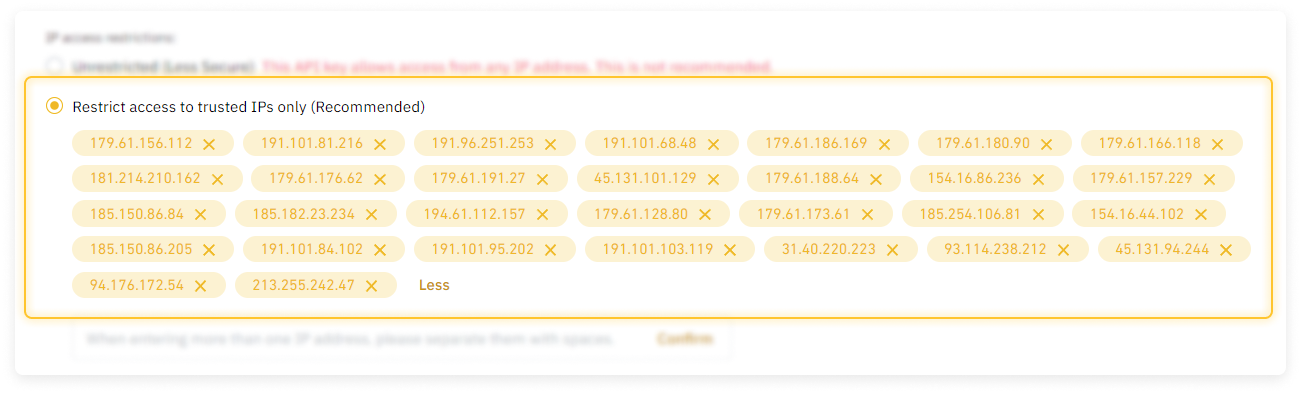
If you click the "X" next to each IP address, you can delete all 30 addresses one by one..
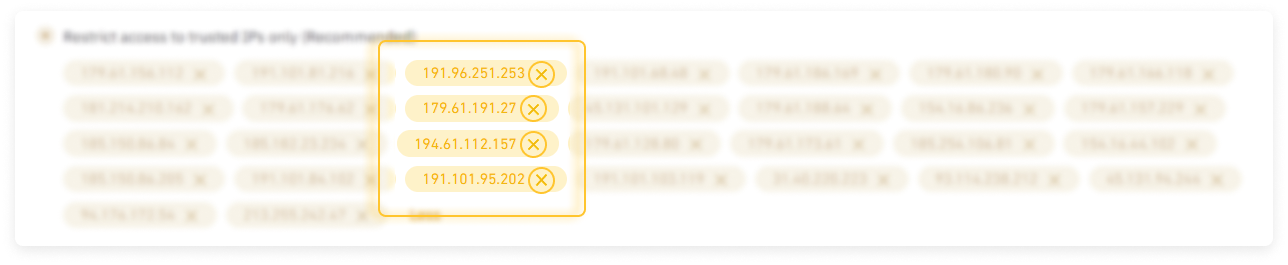
Once you have cleared the section, return to the XChainer profile
Select the account for which you need to update the address list and click the Pencil icon next to it.
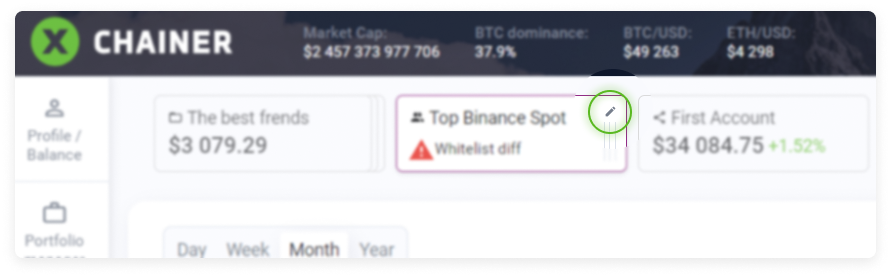
The Edit account window opens.
Copy the new list of IP addresses.
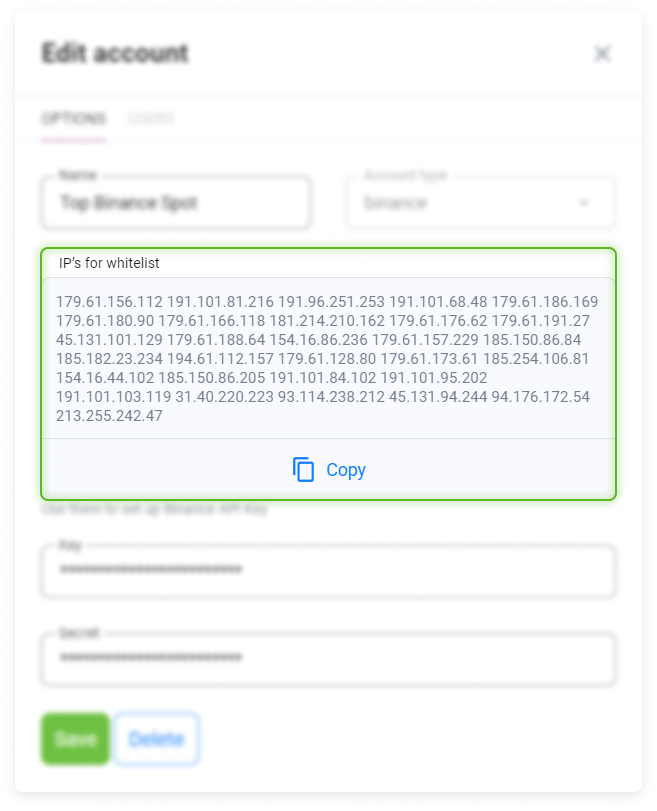
And paste the copied list from the XChainer profile into the form.
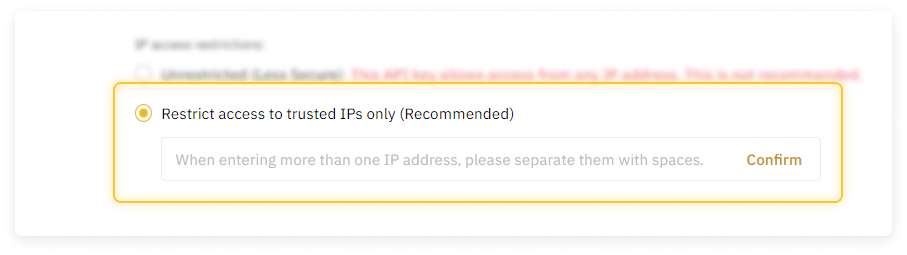
Select Confirm.
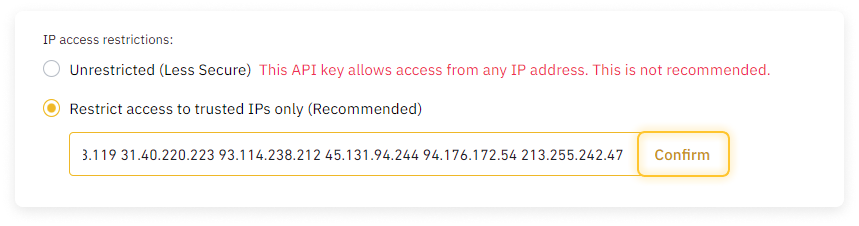
Then, at the top of the settings section, click Save.

If everything was done correctly, then the section should look like this.
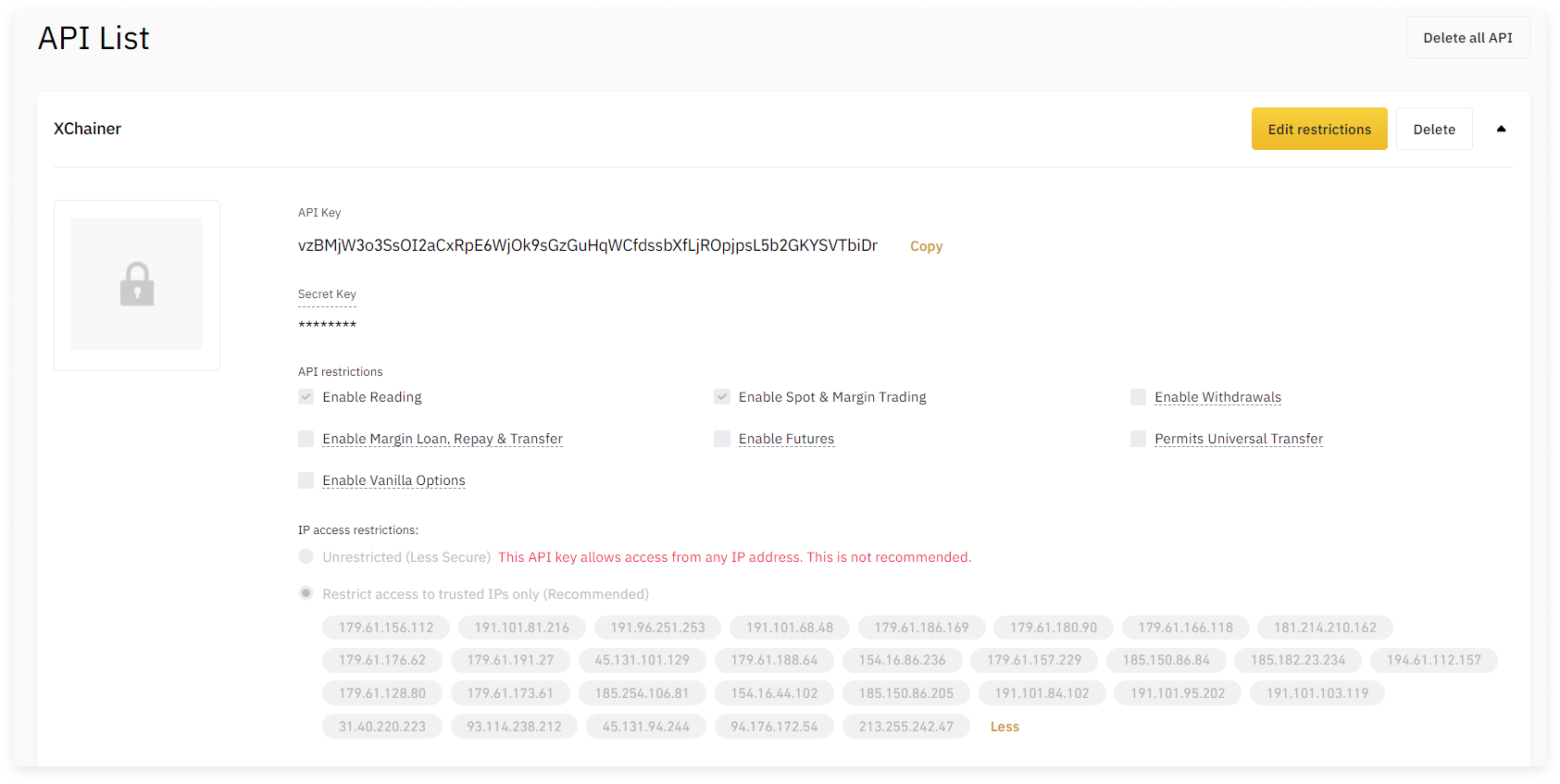
Please note: After you have added and saved addresses in the Binance exchange profile, you need to return to the XChainer profile mand select Save.

