Strategies in XChainer represent a combination of settings. They can be:
1. Automatic – Smart HOLD mode allows the user to participate completely passively. All you need to do is connect your Binance account and activate the mode.
2. Manual – The user can independently:
Create a strategy structure by assembling a set of currencies in the portfolio;
Select the ratio of assets (you can accept the asset ratios that are specially and automatically determined by the Minimum volatility or Risk optimization options and then manually select the level of diversification);
Set the rebalancing rules;
Establish and configure the modifiers.
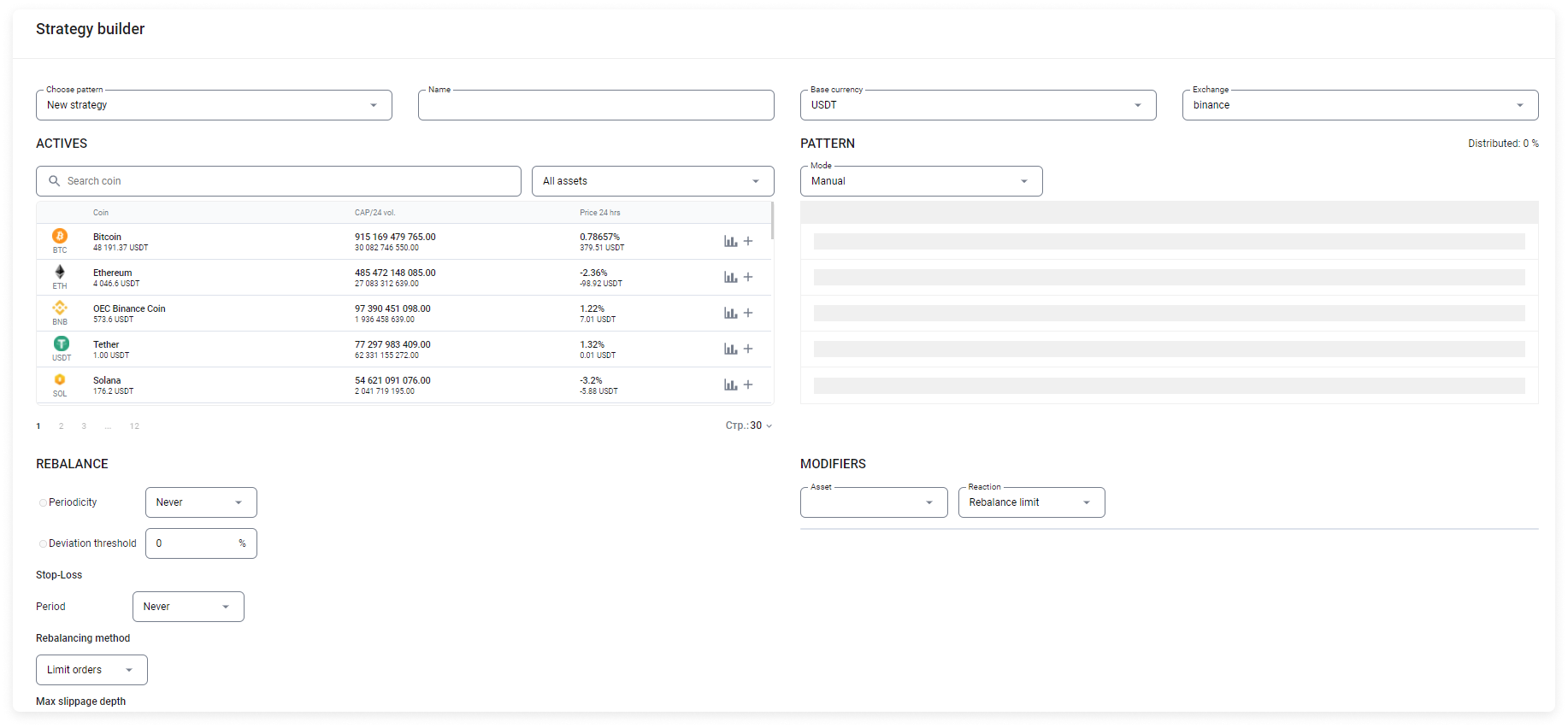
The strategies developed by investors may contain any number of currencies (1 or more).
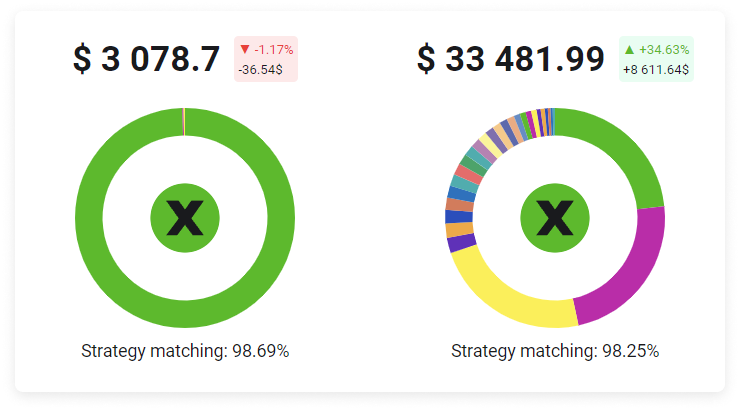
The developed strategy is applied to the account and the established asset structure is assembled based on rebalancing.
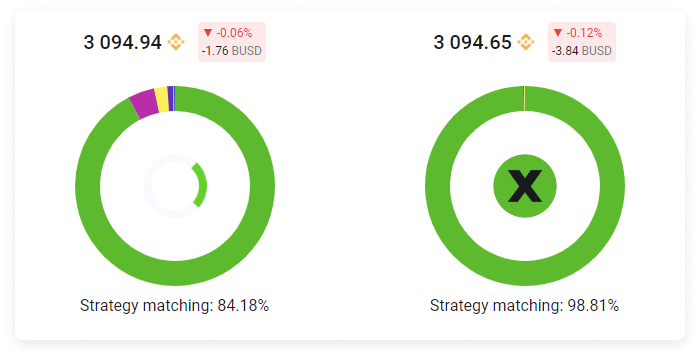
The following are then performed:
Regular automatic rebalancing based on the schedule established in the strategy;

The established modifiers are executed according to the rules established in the strategy.
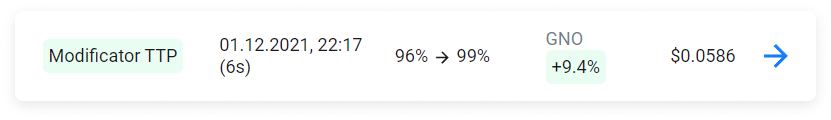
The investor can stop the strategy manually and switch the account to another mode.
A single strategy can be applied to multiple accounts at the same time.
If you change the strategy, this will affect all accounts where it is currently active. If you need to change (add, remove) a modifier for an active strategy and apply it to only one strategy, then you can create a copy of it.
The strategy provides the basis of the investor's success. Over the long term, the most effective way to work with the market is to follow an approach based on a developed strategy and regular rebalancing.
