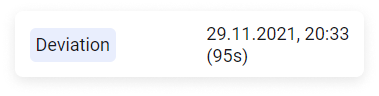You can make changes to the strategy settings using the Strategy Editor.
Investors can access the Editor in one of three possible ways:
1. Use the Strategy Editor button on the left toolbar.

2. Select a strategy from the Mode drop-down list and click the Pencil icon.
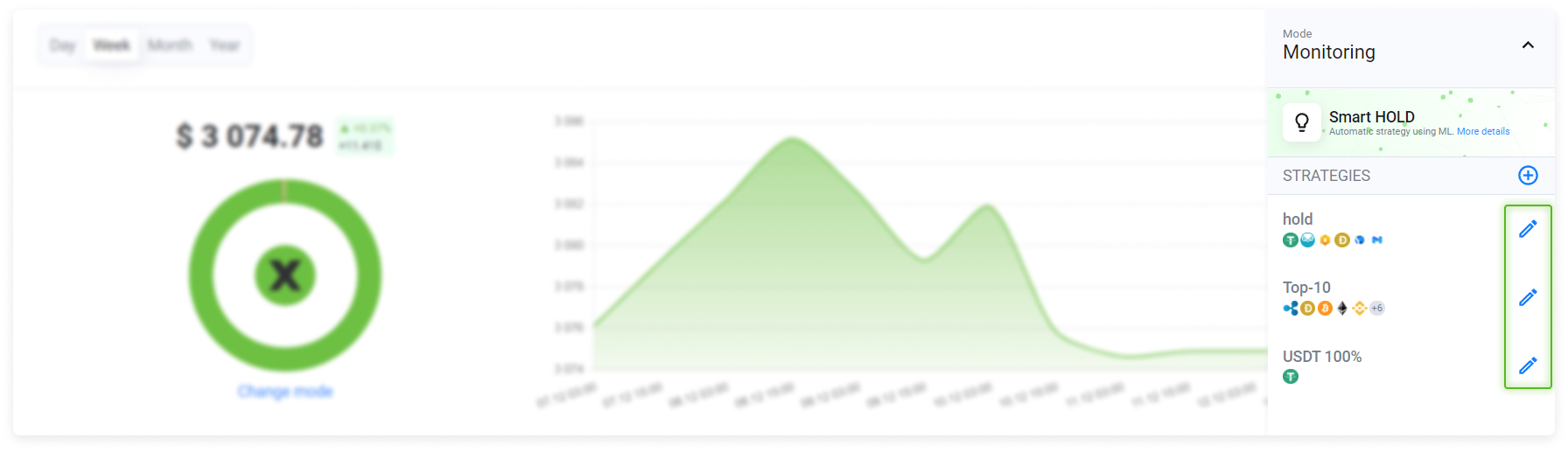
3. When viewing an active strategy, select Edit on the Mode button.
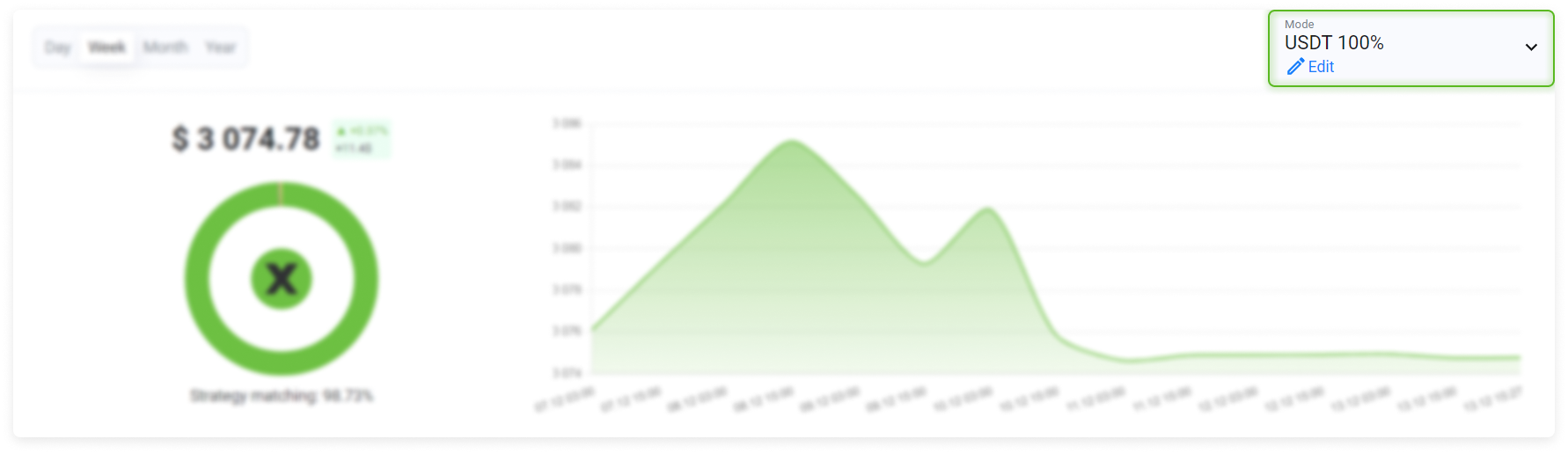
On the Strategy Editor page, select the strategy you want to edit from the list.
All of the settings that were available when you originally created the strategy can also be accessed when editing it: strategy name, base currency, structure settings, automatic rebalancing, and modifier settings.
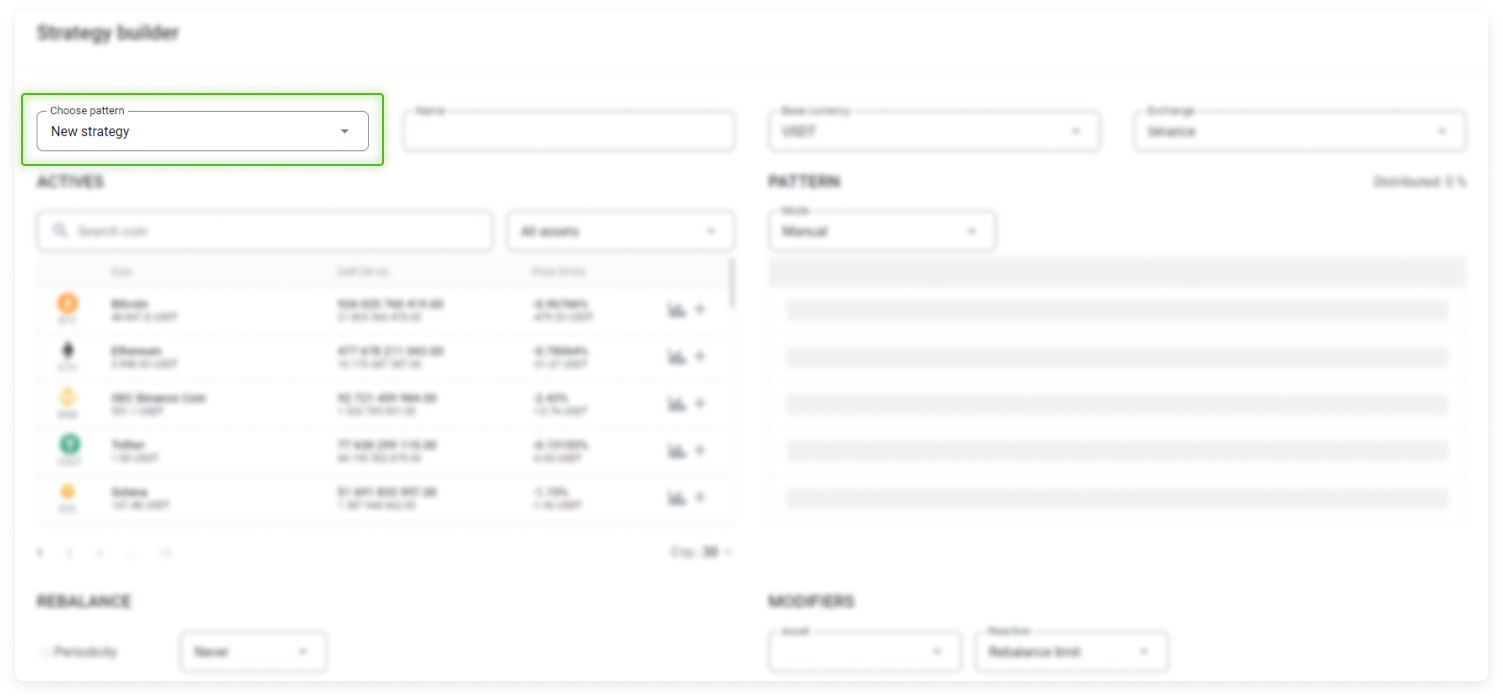
Please note: If you select Save and rebalance after changing the settings, then rebalancing will be performed for all accounts that are currently following this strategy.
If you need to change the strategy by adding modifiers to it and wish to apply them to only one account, you can copy the strategy.
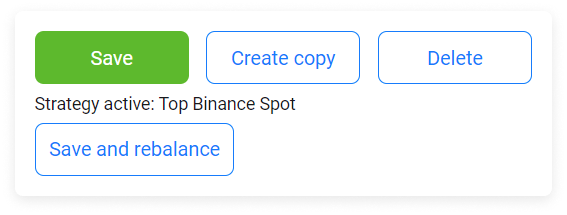
If you change and save the settings for a strategy that is not active (that is, for one that is not currently applied to any of the accounts), this will not change how the accounts behave.
If the structure of the portfolio is changed, and if one of the assets moves outside of the established deviation threshold, rebalancing will be performed. The deviation threshold can be configured in the Rebalancing section of the Strategy Editor.
Example:
We have an active strategy with the structure that you see.
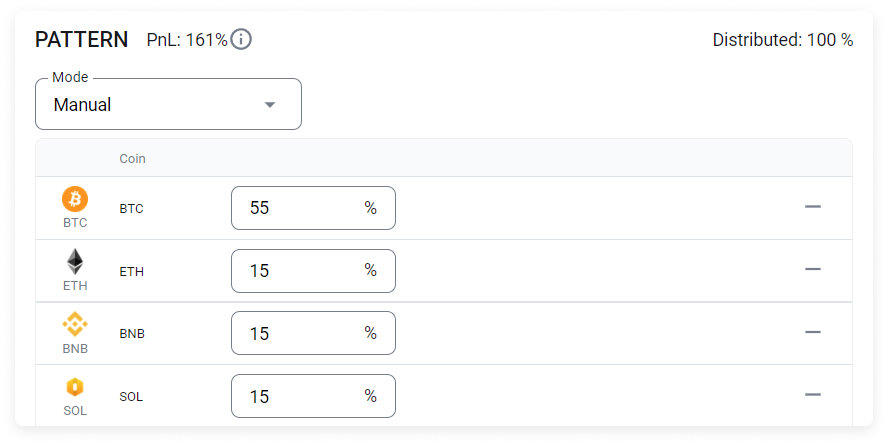
A deviation threshold for one of the assets was set to 10%.
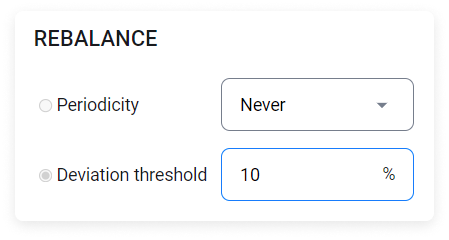
We made changes to the structure by adding the BUSD asset and activated Min volatility mode.

The percentage of the BNB token held in the portfolio changed by 14 % (from 15 to 1 %). That is, we made a change to the proportion of assets, and the rebalancing deviation value (10 %) configured for it exceeded the established threshold.
After the strategy has been saved, rebalancing will be performed.
A Type - Deviation entry will appear in the Rebalancing history.