While working on the Xchainer platform, you may find it necessary to convert all assets from an active strategy (for example, Smart Hold) into a single currency, such as, for example, USDT.
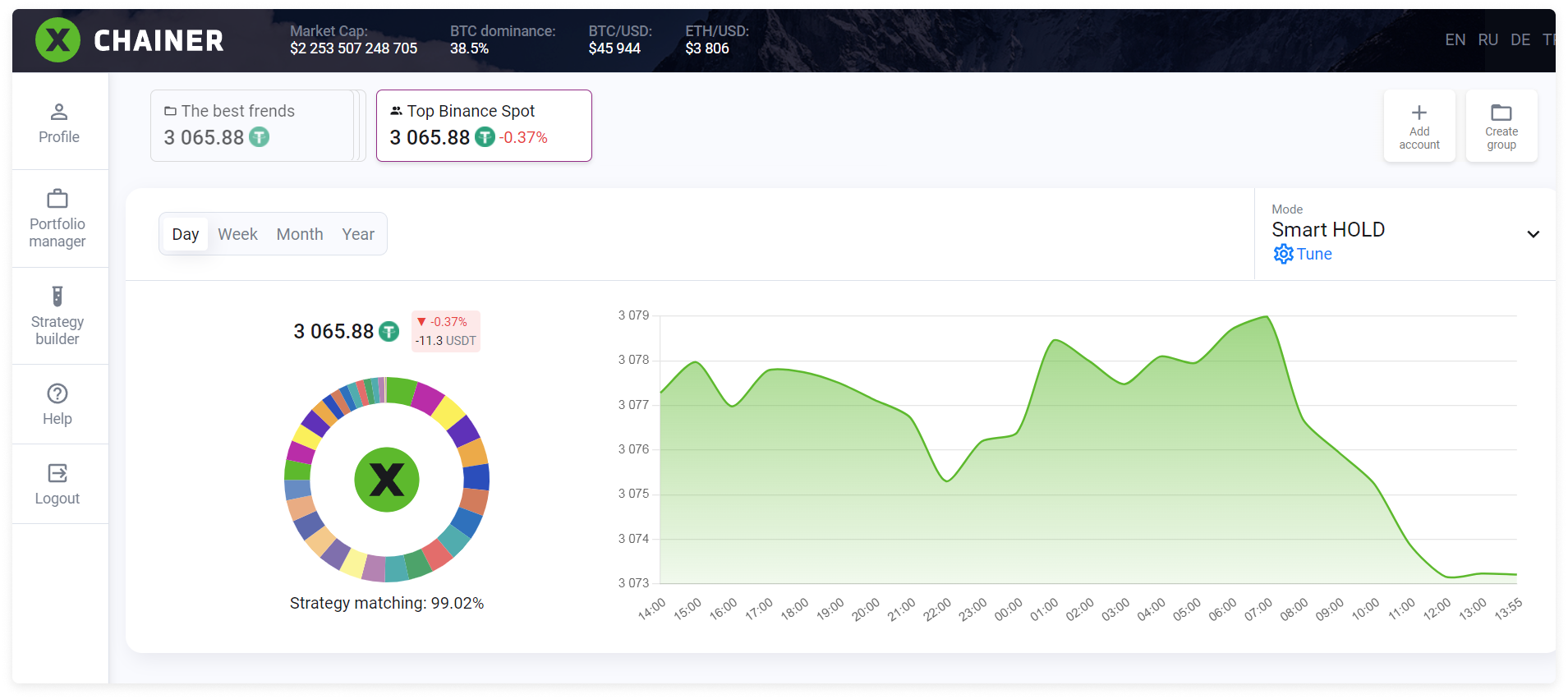
To do this, you need to create a strategy consisting of a single currency.
Go to the Strategy builder.
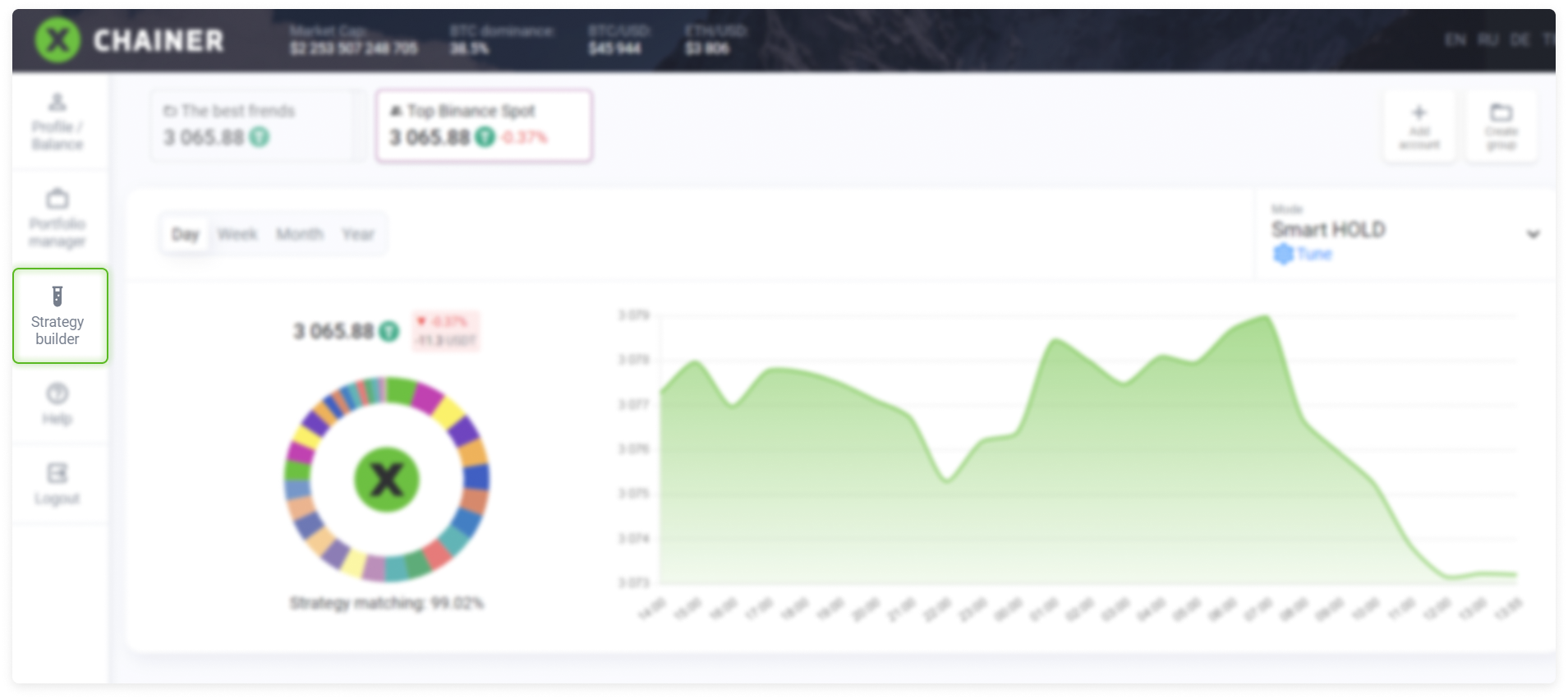
Select New Strategy. Come up with a suitable name. In our example, we thought of USDT 100%.
The base currency is USDT.
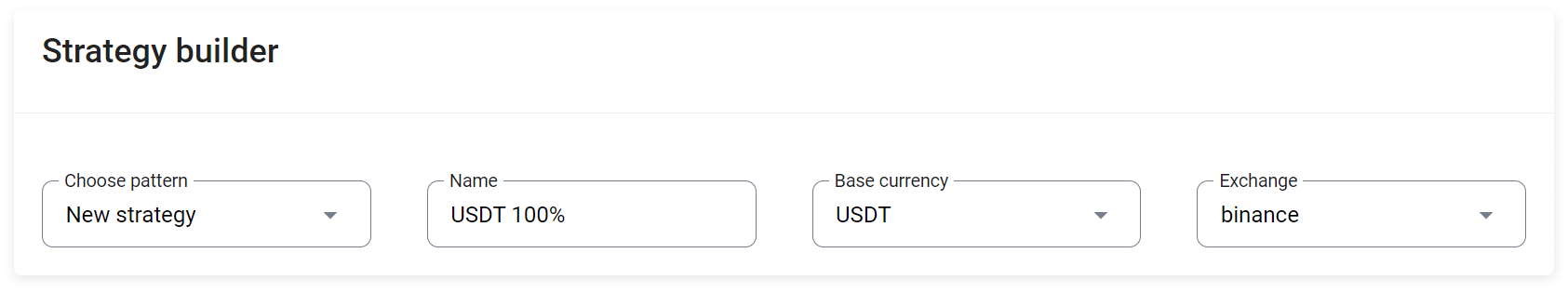
In the Actives section, select USDT. By clicking the Plus icon, you will add the asset to the structure.
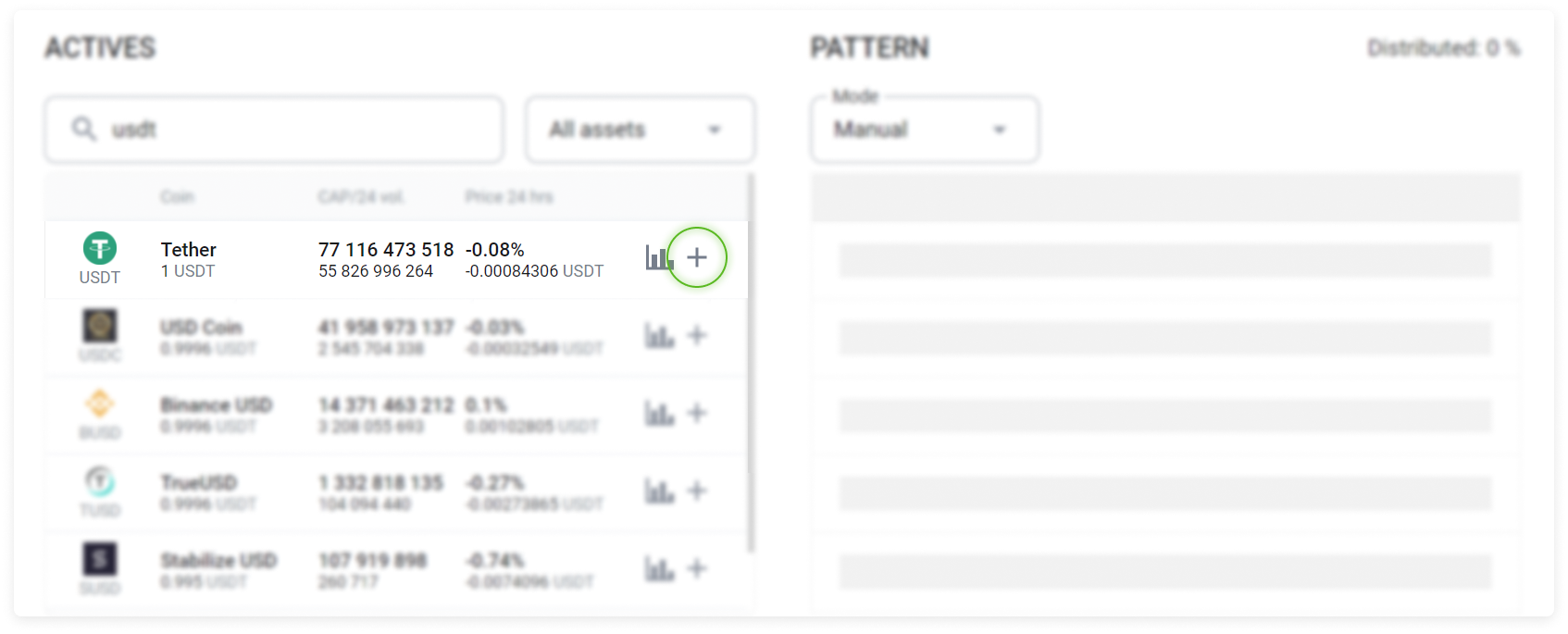
The strategy will consist of one asset, so we set the part to 100%.
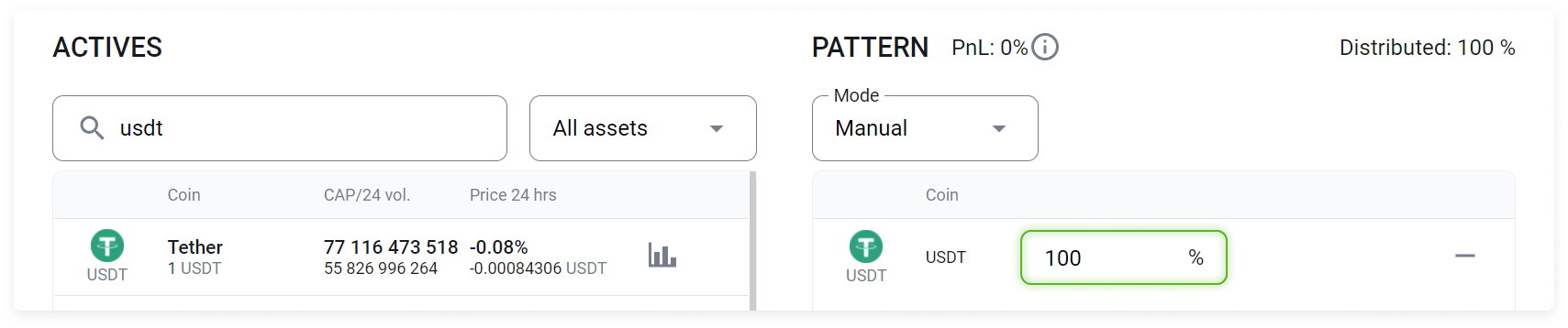
Select Create.

On the Portfolio Management page, select the Mode drop-down list.
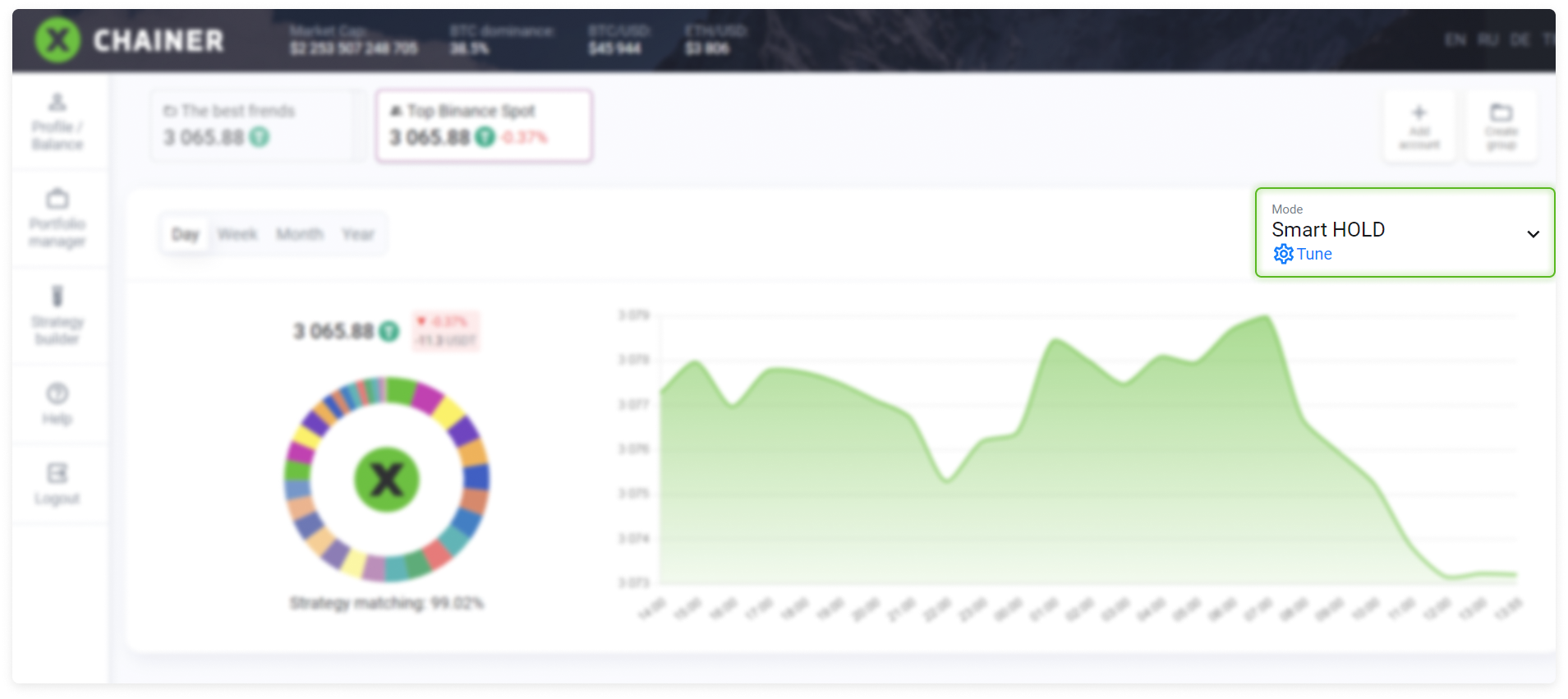
Select the strategy Usdt 100% from the Mode drop-down list.
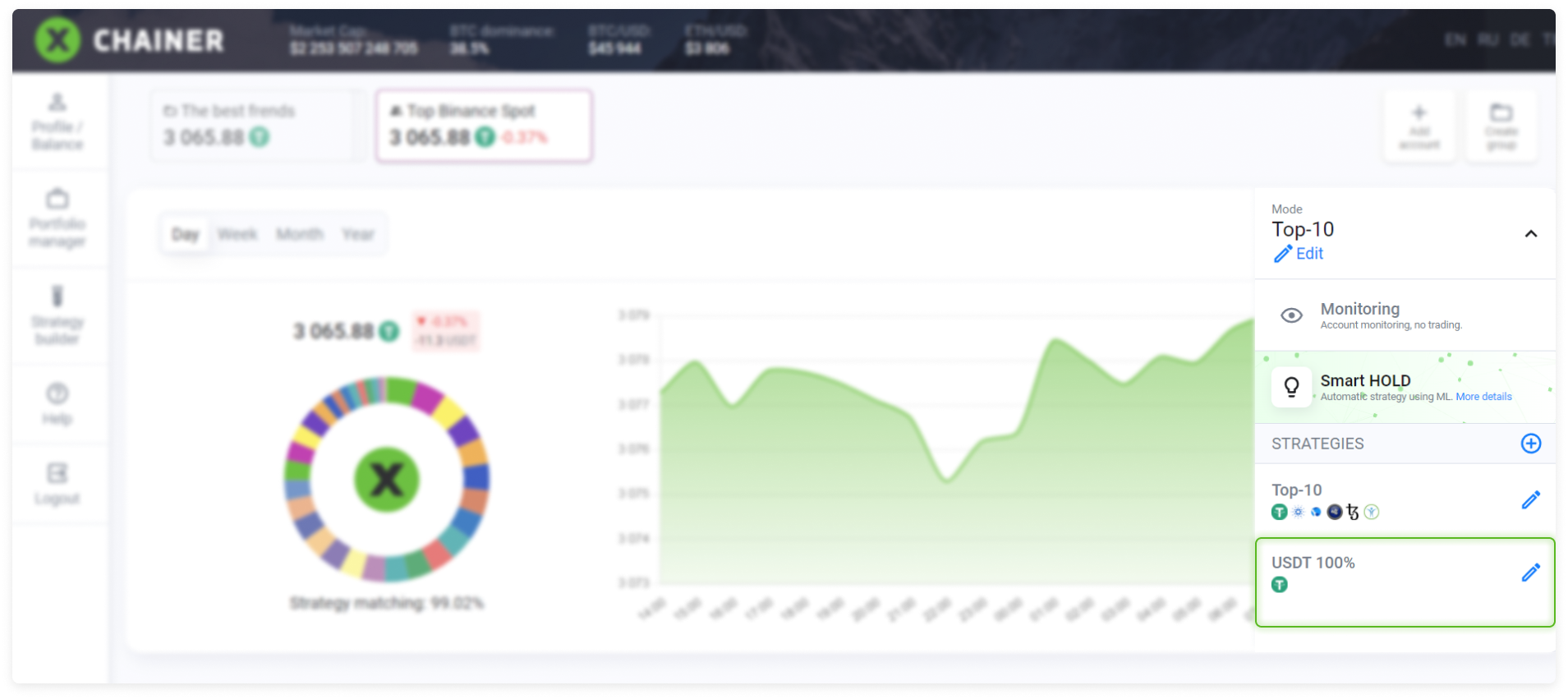
The Strategy activation pop-up window will appear. In the window, uncheck the box next to the item Drop portfolio (all coins will be sold for USDT).
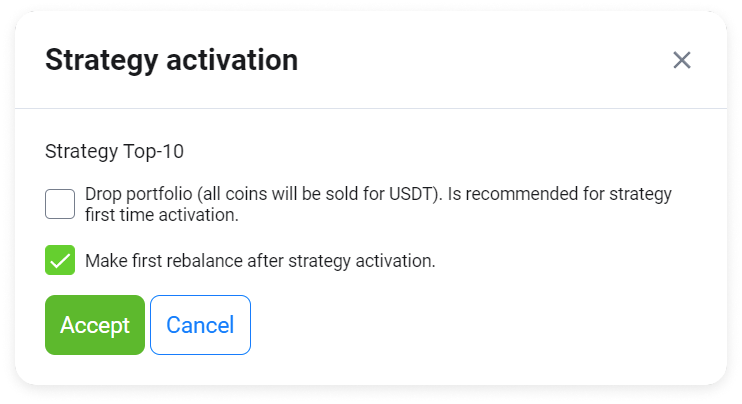
Select Accept. The strategy will be activated.

You can observe the asset sales process using an interactive chart.
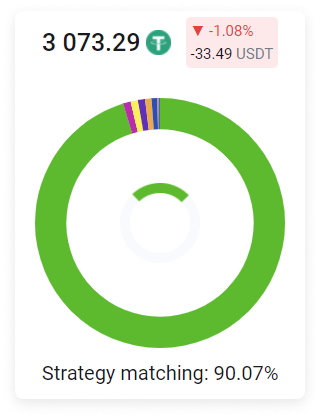
After all assets are converted to USDT, you can withdraw part of the funds from the exchange account.
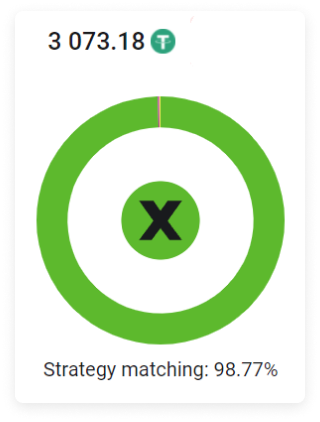
If you need to start Smart Hold mode again after the withdrawal, then you need to take into account that there are restrictions on the minimum balance amount to start it.
For Smart Hold version 1.0, the minimum amount is $3,000.
For Smart Hold version 2.0, the minimum amount is $1,000.
