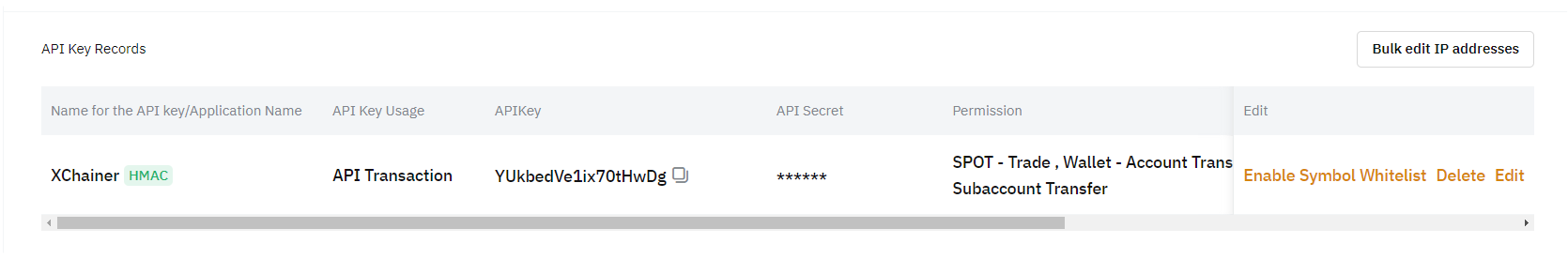After verification, API key creation becomes available.
Select the profile icon to access the Toolbar.
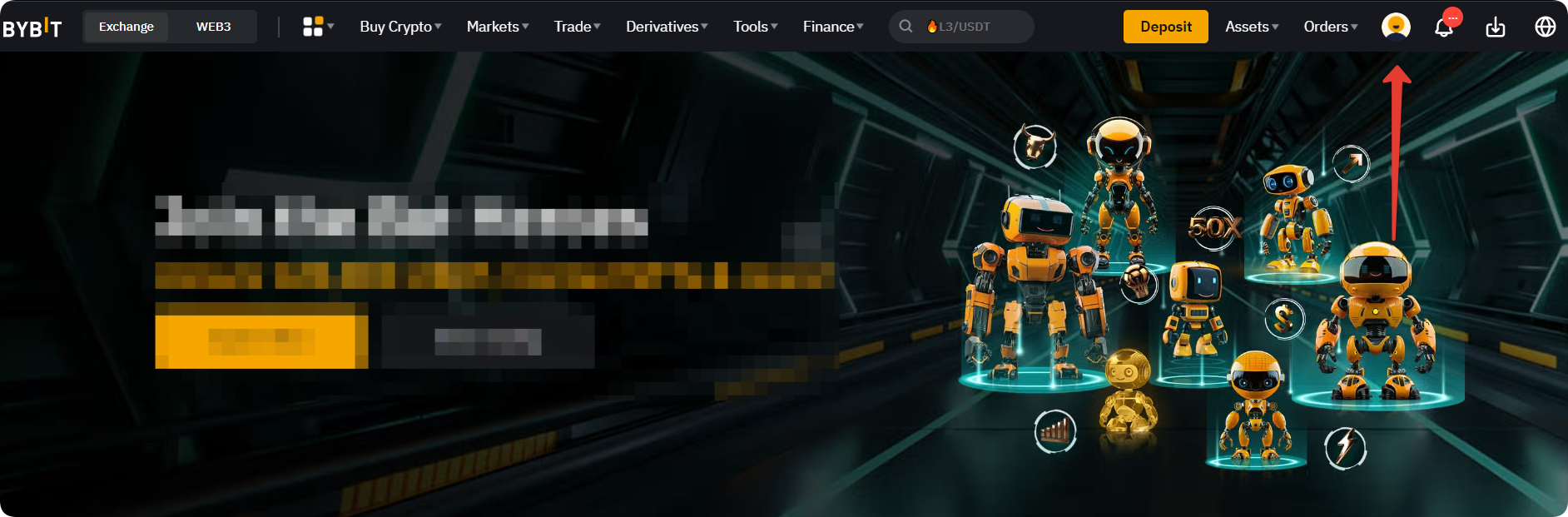
At the bottom of the list, select API.
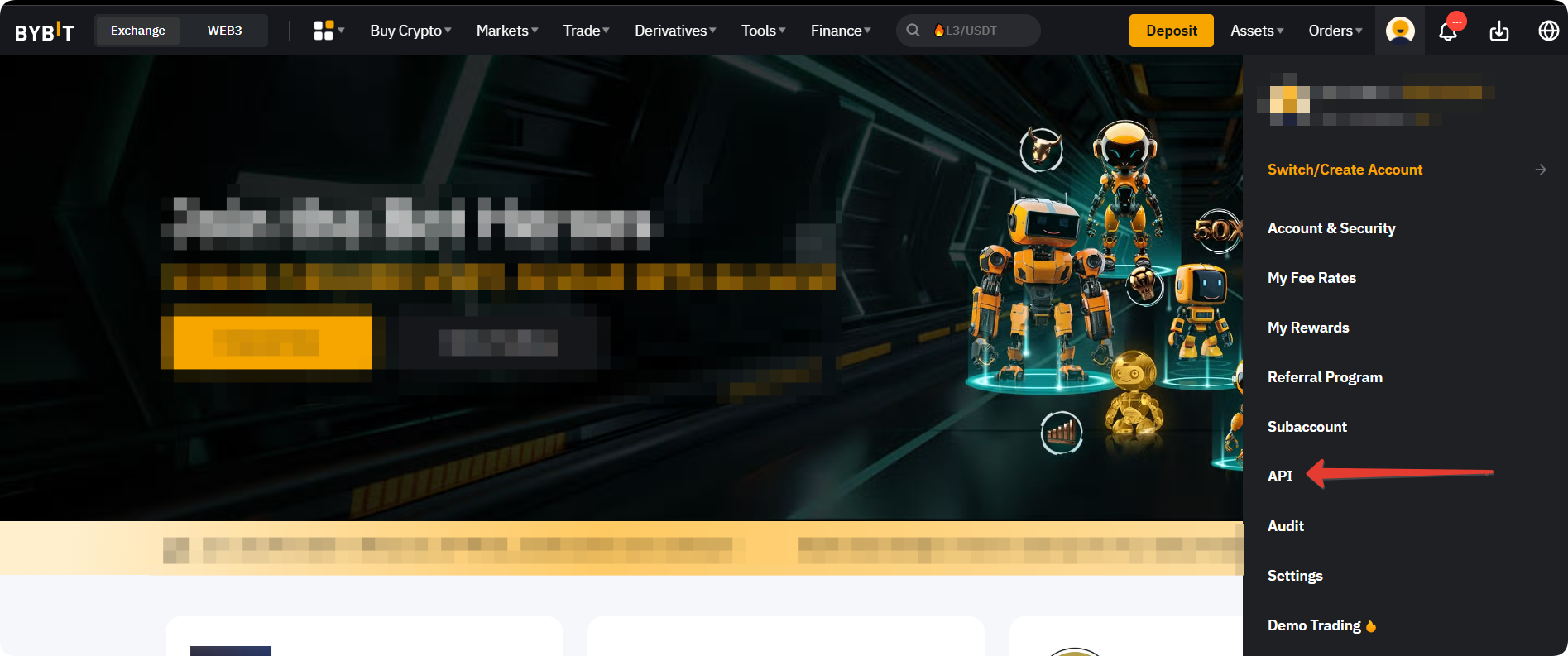
The API Management page opens.
Select Create new key.
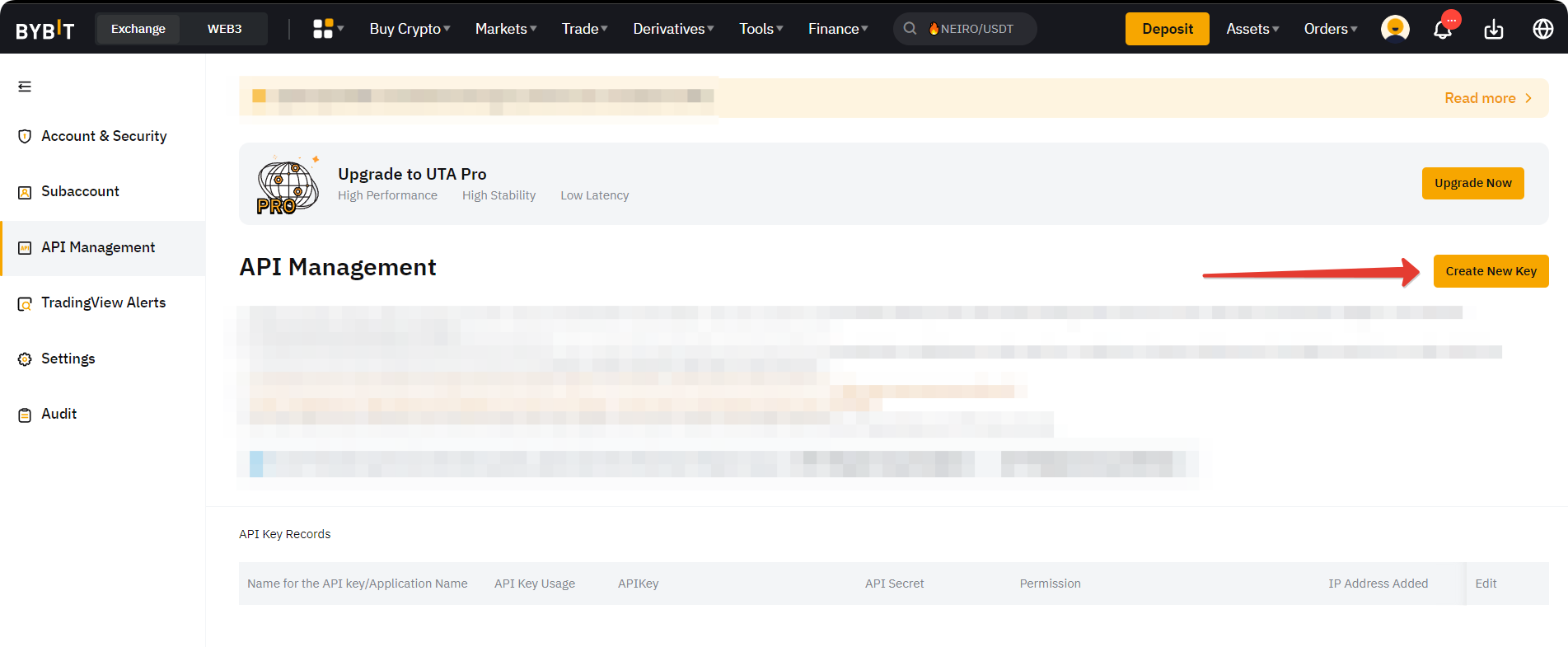
Select the System-generated API Keys.
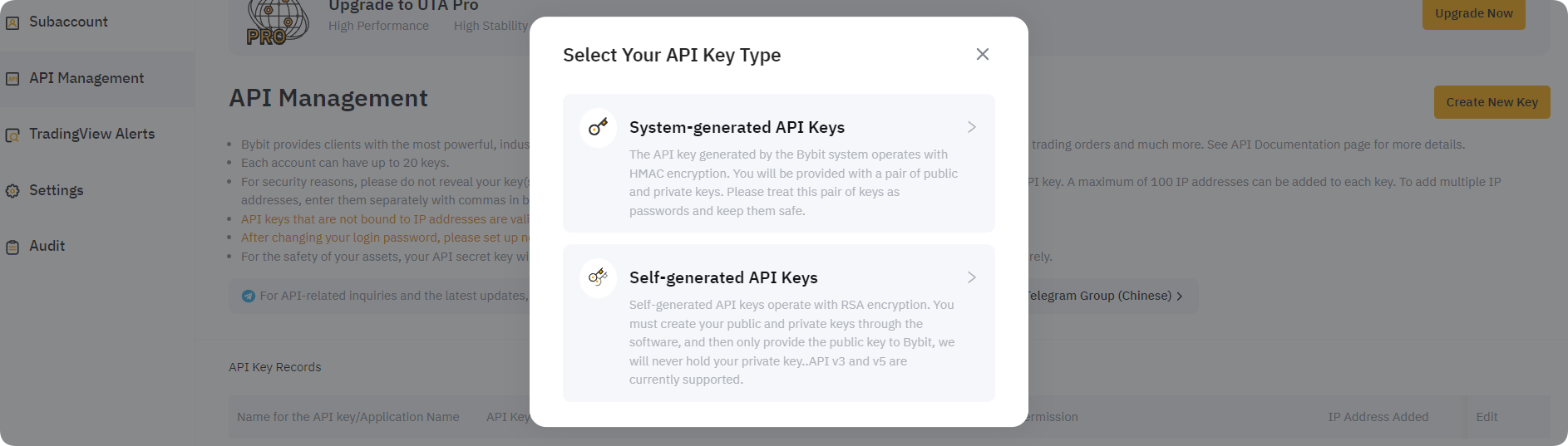
The form for creating a new key will open.
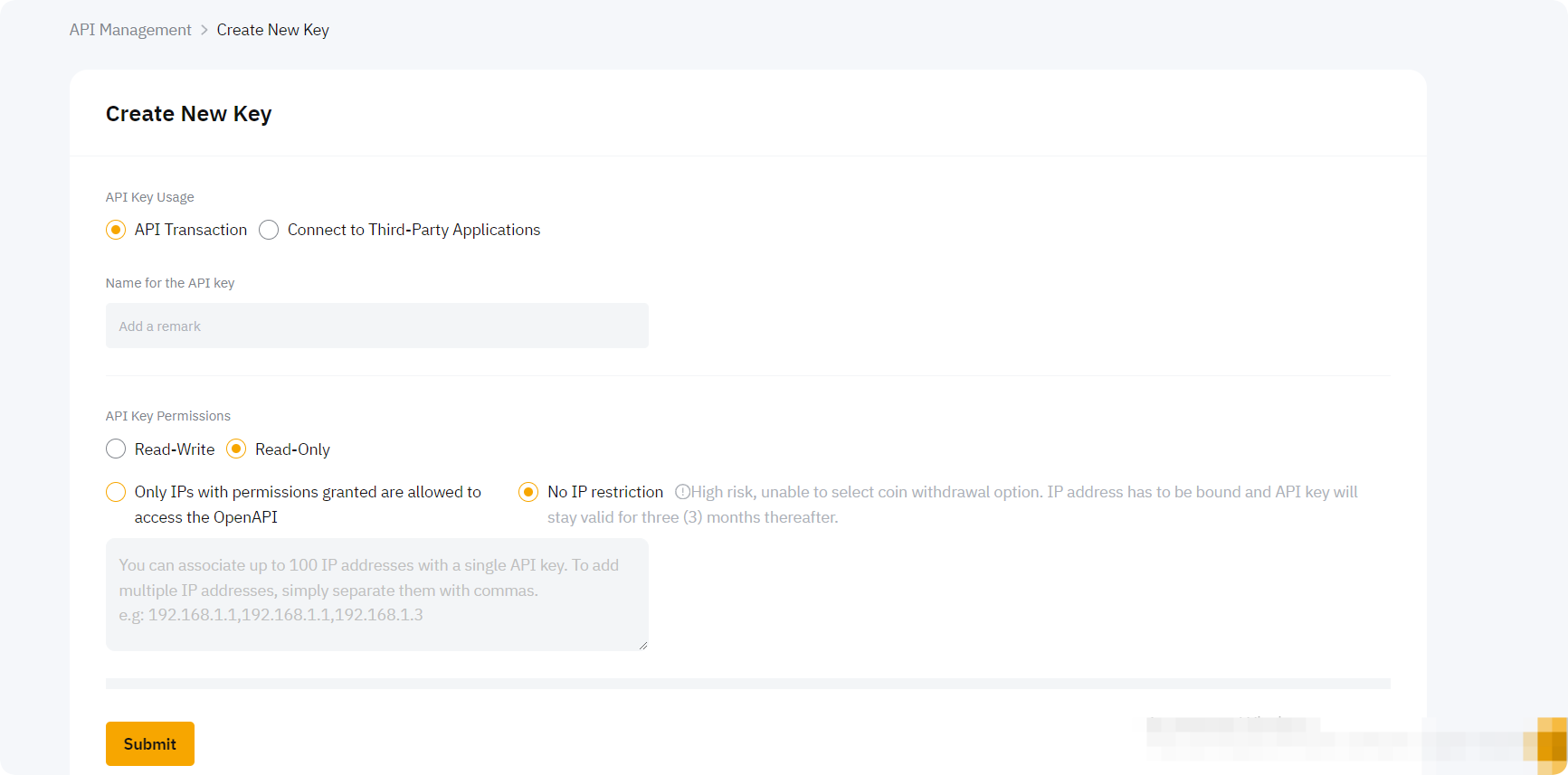
Create a key name (nickname) that reflects its application. For example, XChainer.
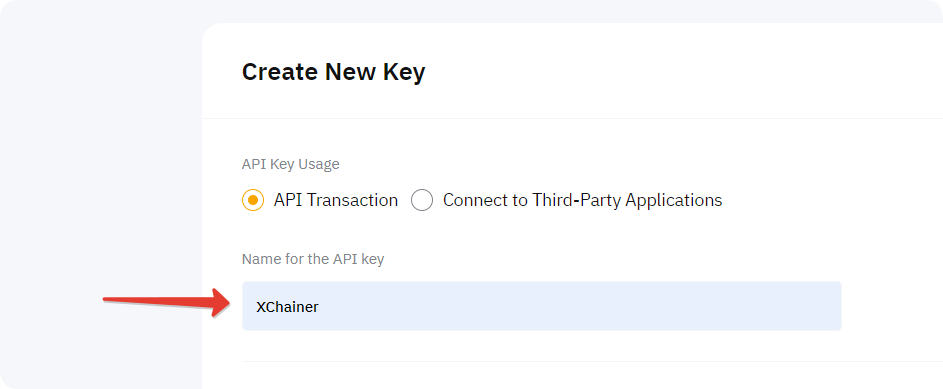
Check the Read-Write and No IP Restriction checkboxes.
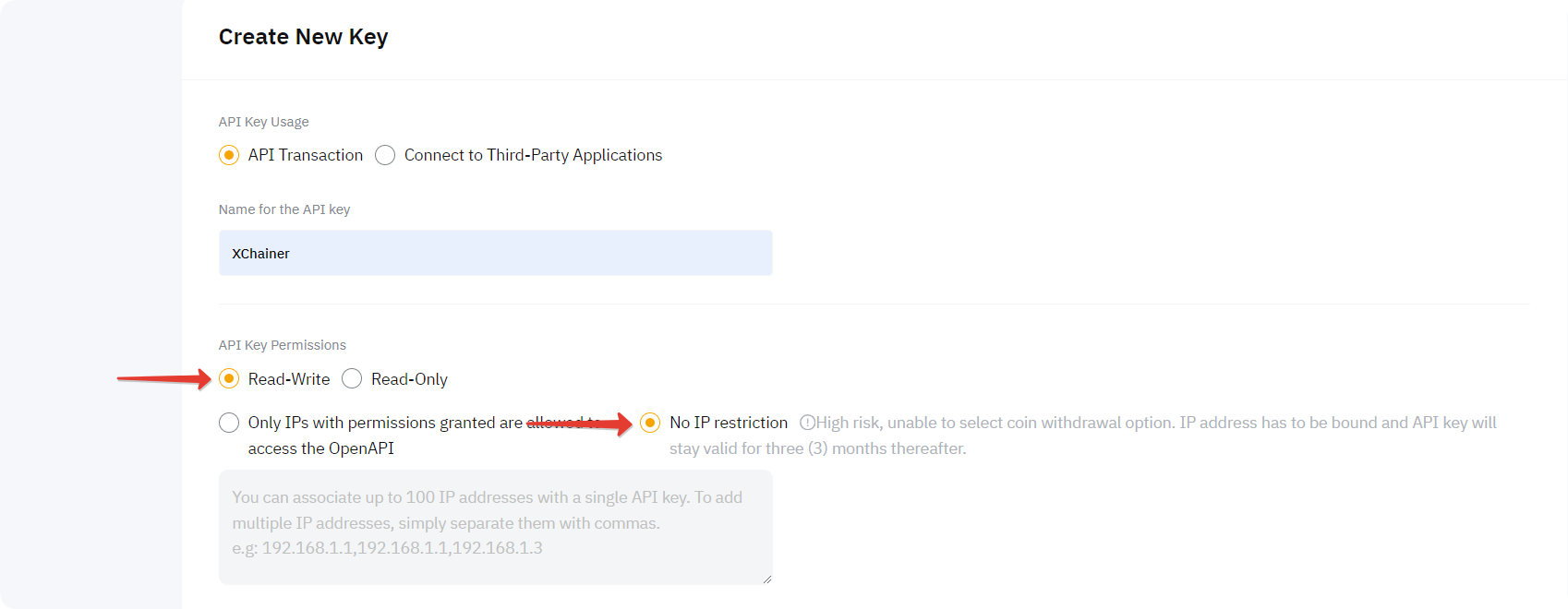
In the SPOT section, select the Trade checkbox.
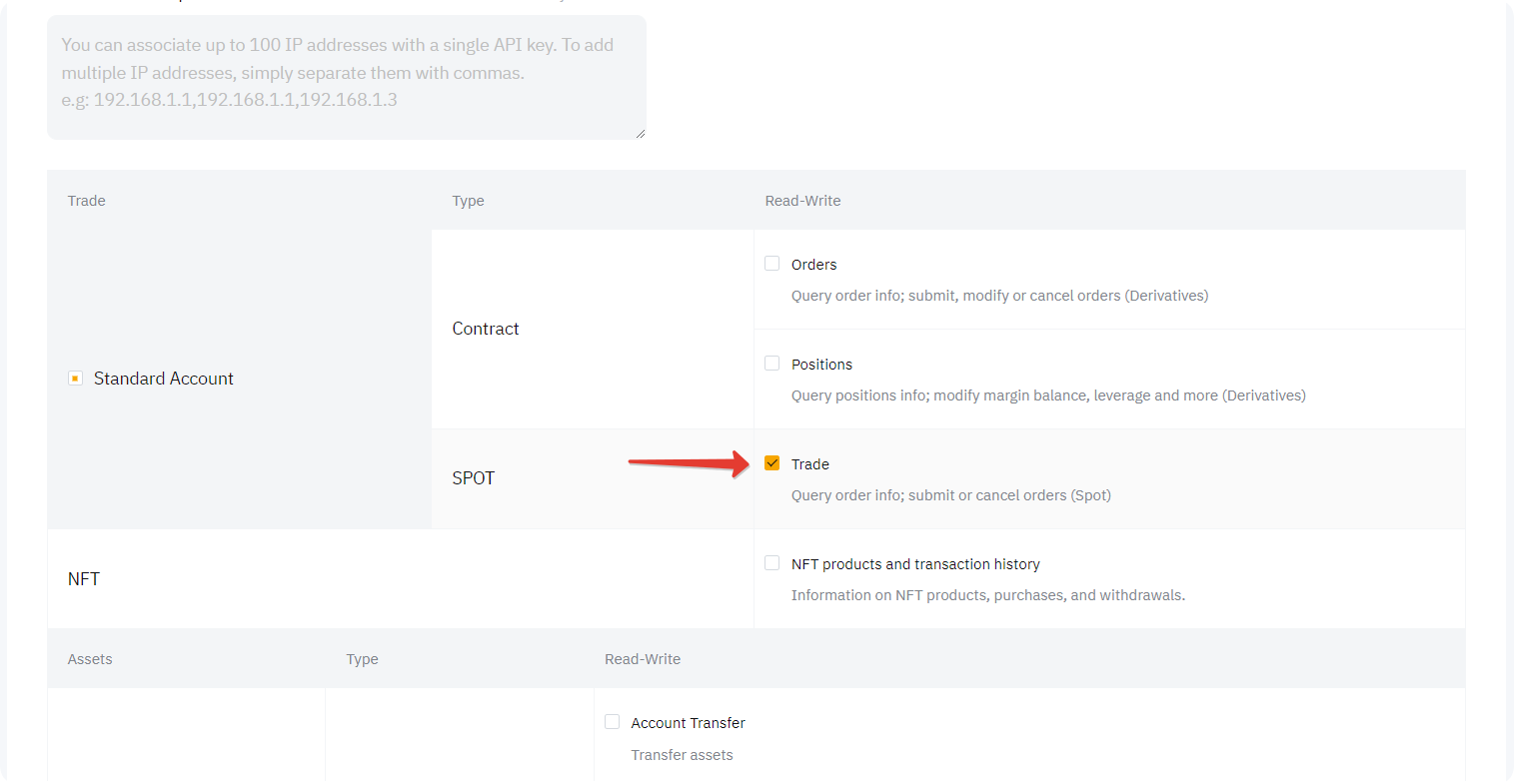
In the assets section, check the Account Transfer and Subaccount Transfer checkboxes.
Click Submit.
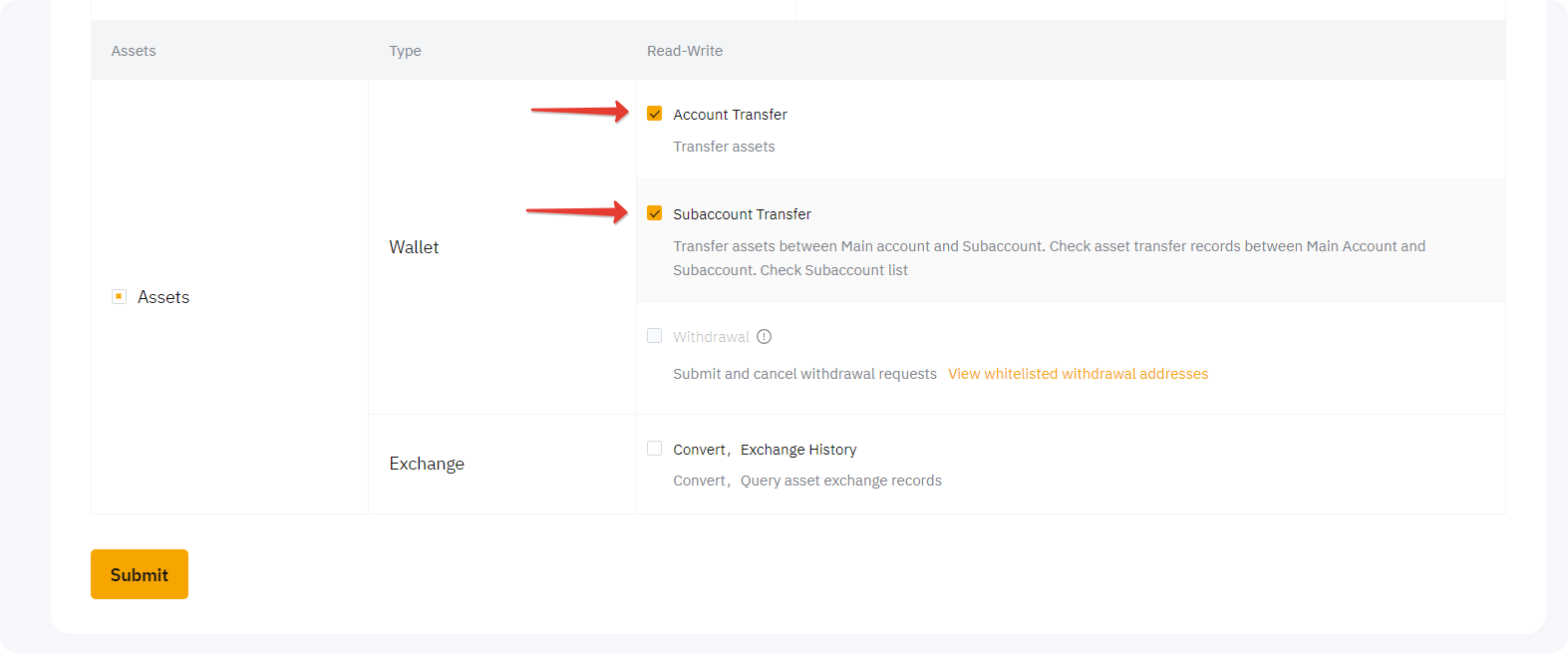
The Security Verification form will appear.
Click Send Verification Code to the e-mail.
Once you receive the email, paste the code into the top field.
In the bottom field, paste the code from the 2FA mobile app. The API key will be activated.
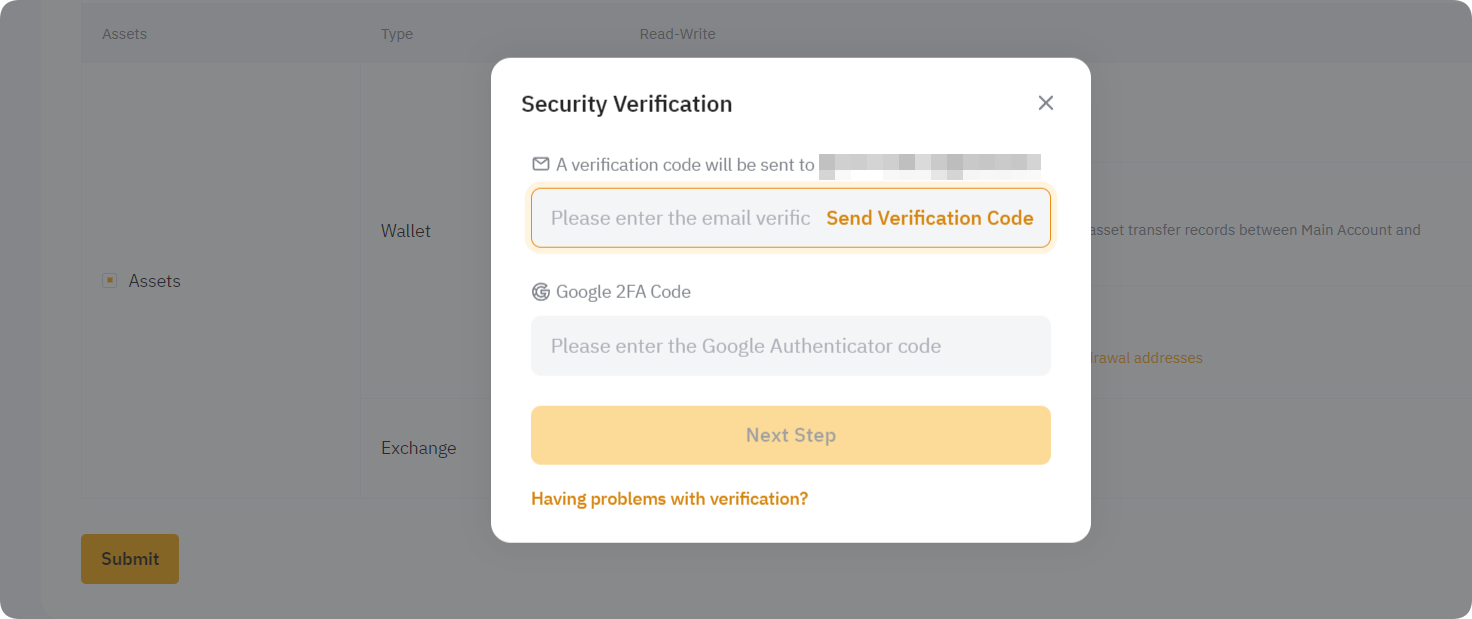
Important! The keys must be copied immediately.
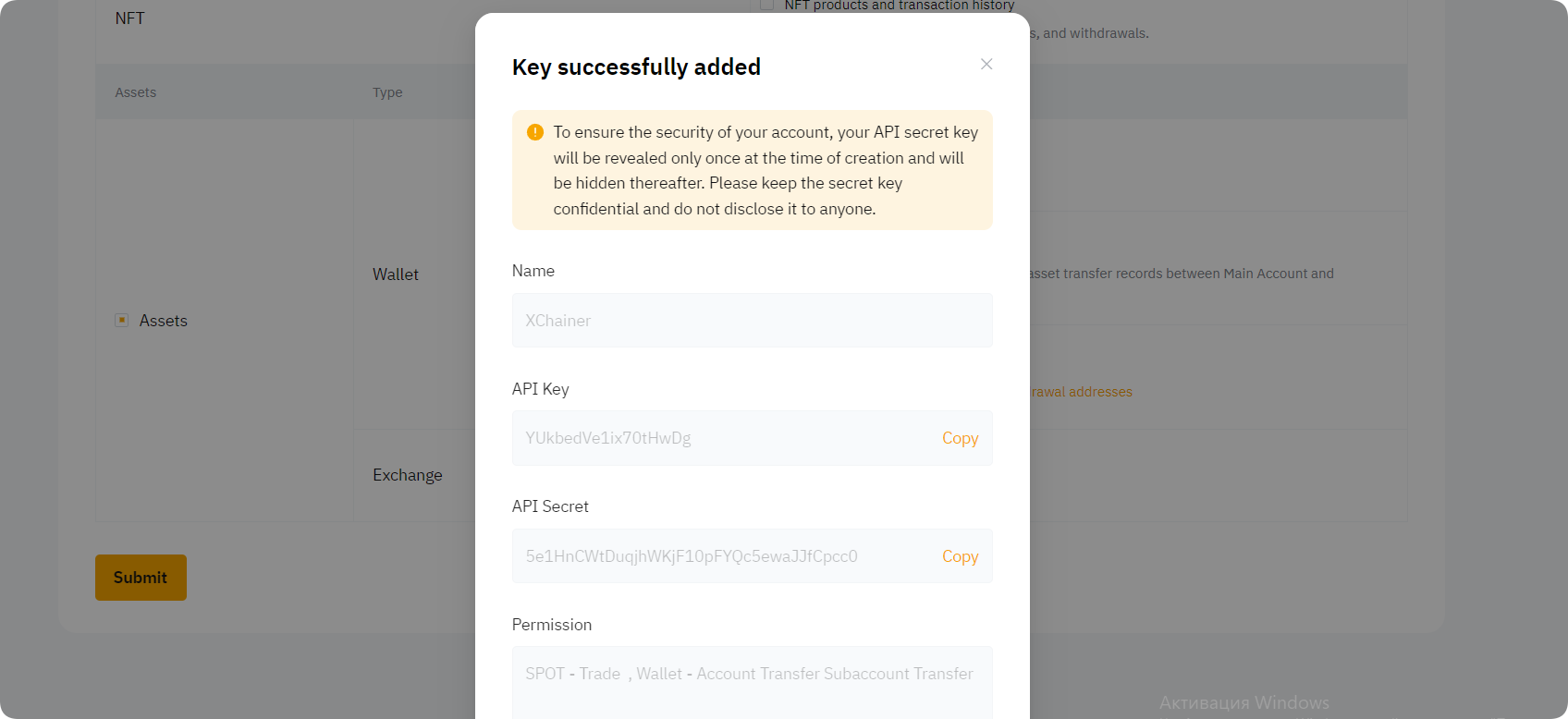
Insert them into the appropriate Key and Secret forms.
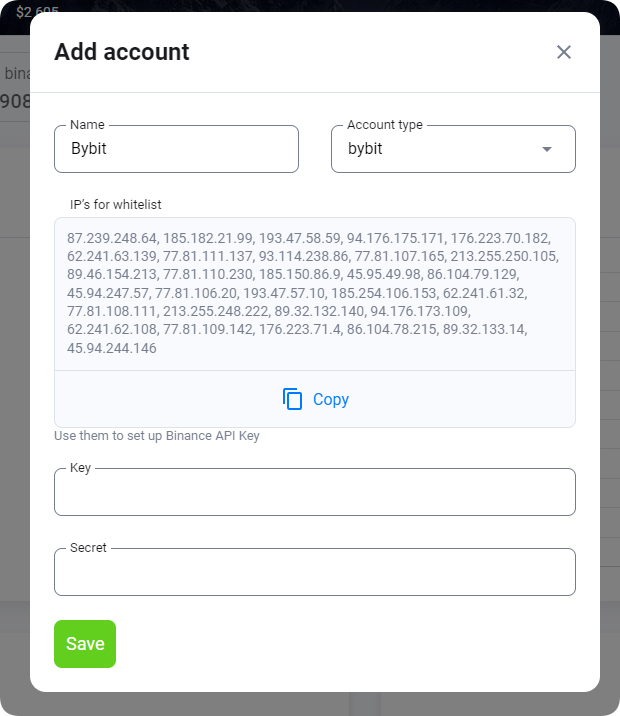
In your Bybit account, select Understood.
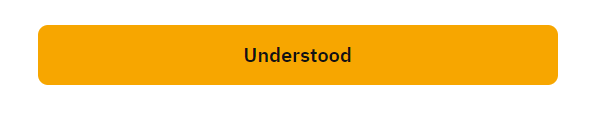
In your XChainer account, click Save.
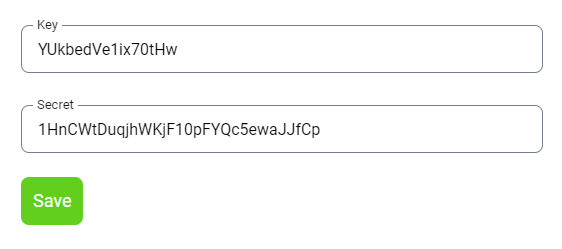
When you reload the API page, the secret key will be hidden under asterisks.